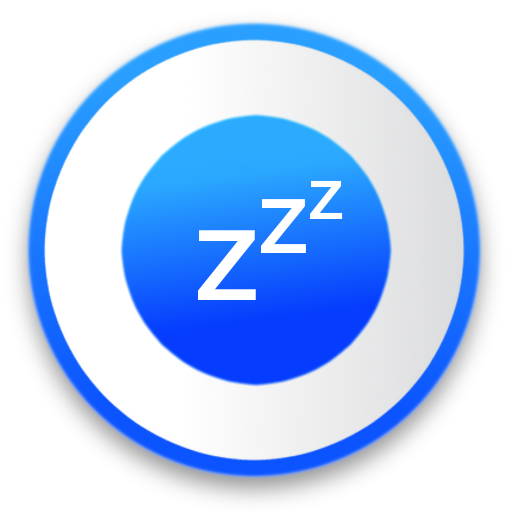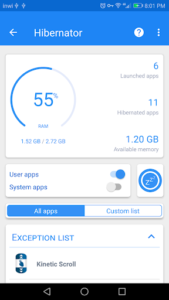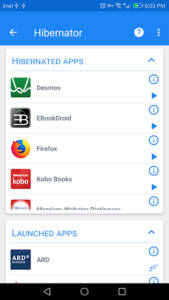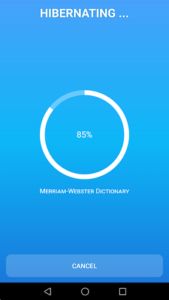One of the reasons for the high battery consumption in Android smart devices is the startup programs and also the software running in the background, which in many cases are not used at all and only cause the RAM space to be occupied and excessive consumption. They are batteries. One of the best ways to prevent useless programs from running in the background is to use the forced stop system. Hibernator: Hibernate Apps Unlocked is a unique application in the field of managing and optimizing the battery consumption of Android smart devices, which was developed and published by Ouadban Youssef. With the support of a unique system, this smart app closes useless background programs and prevents them from running again in a special way. Just install it and stop all background processes in a special way with a simple touch. After using Hibernate, all background software will be forced to stop and their re-execution will be prevented. Also, there is a set of frequently used widgets in the list of available facilities, by using them you will quickly access all the features.
Some features and capabilities of the Hibernator program: Hibernate Apps for Android:
Close all running programs
Close all tasks and services running in the background
Prevent program from running again after closing
Support for system programs
Intelligent automatic forced stop system
Quick access to notifications
A collection of different widgets
Hibernator provides an easy way to stop all running apps and as a result it saves the battery power and improves performance, and it can also close apps automatically every time the screen is turned off.
This app improves your phone’s performance
- By speeding up your phone
- By freeing the memory
- By saving the battery
- By cooling your phone
Your phone keeps many apps running in the background, which is consuming your system resources, and as a result draining your battery and reducing the available memory.
Hibernator Features:
- Close all running apps
- Close background tasks and services
- Automatically close apps when the screen is turned off
- Supports user apps and system apps
- Widget
- Shortcuts
TASK KILLER
This app is a very powerful Task Killer that kill tasks and processes.
SPEED BOOSTER
This app lets you speed up your phone when it runs slowly because of the many background running apps.
RAM CLEANER
This app optimizes your phone memory by freeing up RAM, and making space for new apps.
BATTERY SAVER
Closing apps helps save battery power and extend battery life.
CPU COOLER
Closing apps helps cool down your phone temperature and reduces CPU usage.
What is the difference between KillApps and Hibernator ?
Hibernator is more advanced than Killapps, since it lets you close apps automatically every time the screen is turned off.
Your privacy is safe
- This app does not collect any data.
This app uses Accessibility services
This app requires the accessibility service permission in order to be able to close other apps.
- This app will be able to retrieve the active window content in order to find the button which forces closing an app in the system settings, then emulate a click action.
- This app will be able to observe the actions related to the interface in order to guide the process of automating the task of closing apps , by monitoring the transition between windows during the emulation of interaction with the interface.
Permissions
- This app requires the permission to draw above the other apps in order to be able to show the wait screen while closing apps.
- This app requires the permission to modify system settings in order to be able to turn off the screen after the hibernation operation is completed
Contact
E-Mail : contact@appdev-quebec.com
App Specs
- For ANDROID
- Update December 5, 2023
- Version 2.34.1
- Android 4.4 / 4.4W / VARY
- Developers APPDEV QUEBEC
- Category Tools
- View on Google Play