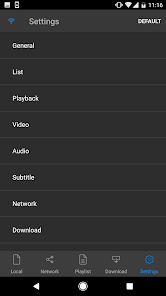Each of the users of Android devices use different players individually to play their audio or video files, each of which has special features. This high number of players makes us sometimes install several versions of them to meet our needs, which will occupy the data storage memory and slow down the device. In this post, we intend to solve the described problem and introduce you to an all-round player. nPlayer is a full-featured audio and video player developed by Newin Inc. and released on the Google Play market. At the beginning of the description and in the general description of this software, it can be said that the player fulfills any expectations you have and plays your files with a very high quality! It doesn’t matter if your files are video, audio or even images; You are only one touch away from their implementation. Introduce your subtitles to the player so that the subtitles will run automatically when playing videos. This wonderful program has diverse and extensive capabilities that are not included in short texts; So it is better not to miss it and to receive it, stay with us in the following article.
Some features and capabilities of the Android nPlayer program:
Play all kinds of audio and video files with one touch
Support for official DTS audio codecs
The possibility of playing your files as a pop-up
The ability to play audio and video files and images on smart TVs
Supports HDMI output
Add subtitles to your video files
Streaming audio and video files from external servers
Playback speed control
Ability to change screen dimensions during playback
Viewing the text of the song while playing audio files
Professional management of your files
Lock personal folders
Specific and unique movement characteristics
You don’t need to convert video files to MP4 to play them in your mobile device. nPlayer enable you to play almost all video formats and codecs without file converting efforts.
With your finger tip, you can adjust playback position, move to previous and next subtitle position, adjust location and font size of subtitles, control volume and brightness.
nPlayer Features
- Supports officially DTS audio codec (DTS HD)
- Supports Pop-up play
- Supports video cast for Smart TV
- Supports HDMI output
- Supports video files : MP4, MOV, MKV, AVI, WMV, ASF, FLV, OGV, RMVB, TP etc.
- Supports audio files : MP3, WAV, WMA, FLAC, APE etc.
- Supports subtitle files : SMI, SRT, SSA, IDX, SUB, LRC, SUP, MLP2 etc.
- Supports image files : JPG, PNG, BMP, GIF, TIFF etc.
- Supports playlist files : CUE, M3U, PLS
- Supports WebDAV, FTP, SFTP, HTTP, SMB/CIFS, UPnP/DLNA
- Supports cloud service (Amazon Cloud Drive, Box, Dropbox, Google Drive, OneDrive, Yandex.Disk)
- Supports multi-track audio
- Supports audio boost
- Supports embedded subtitles
- Supports multi-track subtitles
- Supports external subtitle fonts
- Supports SAMI(SMI) tag
- Supports SSA/ASS with full styling, embedded subtitles
“Big Buck Bunny” is licensed under the Creative Commons Attribution 3.0 license.
(C) copyright 2008, Blender Foundation / https://www.bigbuckbunny.org
“Elephants Dream” is licensed under the Creative Commons Attribution license.
(C) copyright 2006, Blender Foundation / https://orange.blender.org
App Specs
- For ANDROID
- Update September 11, 2023
- Version 1.8.0.5_230911
- Android 4.2
- Developers Newin Inc.
- Category Video Players & Editors
- Price 4.99
- View on Google Play