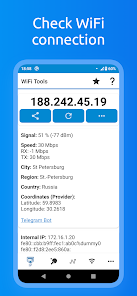WiFi Tools:
Network Scanner is a professional Wi-Fi network analysis application developed by D.D.M and published on Google Play. One of the most common ways to connect to various websites and access the Internet is Wi-Fi networks. Wi-Fi networks around us are divided into two categories: private and public. High speed, proper stability and very low costs are among the factors that draw users to use this communication method. However, Wi-Fi networks sometimes face problems or are attacked by hackers. In Windows, there are many professional programs that help you optimize your personal Wi-Fi network and analyze it from every point of view, but you should know that such apps are also available in Android. WiFi Tools: Network Scanner by providing a set of various facilities provides the conditions to analyze a WiFi network in a special way and get complete information. One of the main features of this software is the identification system of the best communication channel, by setting and using it you will be able to increase your Wi-Fi speed. As we mentioned in the above explanation, it is enough to touch an option to display the specific information of each network such as ssid, bssid, ip, etc. Check all the devices connected to your private Wi-Fi network so that unknown people and hackers never solve their needs through this communication method! In addition, if you are one of those users who do not have enough information about router settings, you will be able to quickly enter the router settings page and make any changes.
Some features and capabilities of the WiFi Tools: Network Scanner Android program:
Quick and complete analysis of Wi-Fi networks around you
Measuring network ping and checking it to meet needs
Professional DNS viewer and port scanner
An option to enter the router settings page
Display the information of your favorite domains
View the history of all network connections
IP converter and calculator
WiFi Tools is a powerful tools for boost, speed up and setup networks. Helps to quickly detecting any computer network problems, ip address and boosting wifi and mobile connection performance. This is a must-have app for all home users, IT experts and network router administrators.
The app combines the most popular utilities usually found on your desktop PC. Tools will help you fix a problem with signal strength, wifi router or optimize the connection in home network when you are hundreds of miles away. You also can turn on or reboot devices in home or corporate network with Wake on LAN feature.
WiFi Tools has a simple interface, so you can receive within seconds full information about your network, find out local, internal or external ip address (with my ip), SSID, BSSID, dns, ping time, internet speed, signal, broadcast address, gateway, mask, country, region, city, isp provider’s geographical coordinates (latitude and longitude), whois, netstat and other basic information.
App provides access to the most popular utilities that administrators and users often use on their computers.
WiFi Tools Features:
- Ping
- WiFi & LAN Scanner
- Port Scanner
- DNS Lookup
- Whois – Provides information about a website and its owner
- Router Setup Page and router admin tool
- Traceroute
- WiFi Analyzer
- Find ip address with “my ip” feature
- Connection Log
- IP Calculator
- IP & Host Converter
- Network statistics (netstat)
- And so much more…
App will help you get full and clear picture of your network state, check internet speed. With WiFi Tools, analysis and optimization are fast, easy and friendly. The app’s benefits go far beyond the above list. Download app and boost your internet today!
Importnant: Permissions
ACCESS_COARSE_LOCATION & ACCESS_FINE_LOCATION
NEEDS для WiFi network Analyzer and SSID detection.
It’s Android OS requirement.
App Specs
- For ANDROID
- Update August 7, 2023
- Version 3.10
- Android 5.0
- Developers D.D.M.
- Category Tools
- View on Google Play