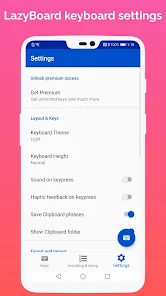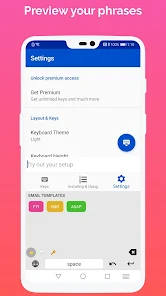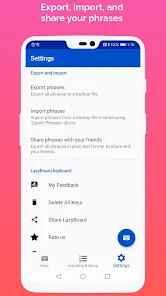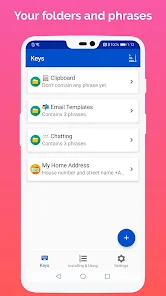LazyBoard – Phrase Keyboard is a smart application for clipboard management and quick response to received messages, developed by Elsayed Hussein and published on Google Play. All users of Android smart devices receive different messages from people around them every day. Sometimes we chat with some of them for hours and use any tool for a quick response! On the other hand, apart from normal users, people use smartphones to expand their business; This means that depending on their business, hundreds or even thousands of people may send them various messages every day. One of the available methods to give quick answers to this type of messages is to use auto-reply apps. Although these softwares are useful in some cases, but in some cases they have problems and they cannot send the appropriate message to the questions. For this purpose, one of the best ways to increase the speed of answering questions and messages is to use pre-set ready messages and some special words. Some Android keyboards provide us with this feature by default, but in this post, we intend to introduce you to a third-party tool. The LazyBoard – Phrase Keyboard program helps to quickly respond to received messages or to type the longest sentences with just a few touches of the screen. So it is better not to miss this startup and stay with us to receive it.
Fast typing with the help of LazyBoard – Phrase Keyboard
Before any explanation, we must first point out that the LazyBoard – Phrase Keyboard program is not a keyboard, but rather a peripheral tool that is activated when the keyboards are running and you can increase your typing speed with its help. Dear ones, according to your sent messages or activities, you can enter some sentences or words with just one gesture and be sure that you can reply to the messages received from thousands of people every day. It doesn’t matter if you use text messages or if you plan to send a set of emojis as a ready-made message, because everything you need is provided.
Smart clipboard management
Another point that draws our attention to the LazyBoard – Phrase Keyboard program is the intelligent system of professional clipboard management. With the help of this feature, all the texts that are copied by you are saved in the memory of your smartphone and you can access them at any time. Like many other similar apps, you can specify that the messages saved in the clipboard of your Android phone will always remain in the memory or be deleted automatically under the set conditions.
Classification of all sentences
If you are one of those who receive different messages, the startup LazyBoard – Phrase Keyboard allows you to save all the sentences you want in the form of one word. This feature will allow you to respond to messages with high accuracy without facing any restrictions. Among other items of our interest are ready-to-use templates. These templates are set for official messages or emails, and you can easily create your desired template as completely as possible.
Some features and capabilities of the LazyBoard – Phrase Keyboard Android program:
Send quick and easy replies to received messages
Suitable for normal users or people who use their phones for their business
Classification of all sentences and words in various groups
Absence of any restrictions in creating categories or words
Smart clipboard management and protection of copied messages
The possibility of using emoji in your messages
A set of management options and different settings
LazyBoard is a shortcut keyboard app, it save your email templates, canned support replies, fast form completion, addresses, phone numbers, email addresses, emoji, or anything you type regularly, and just need one tap when inputting.
LazyBoard helps you create different folders with categorized shortcuts and custom quick responses for every aspect of life. Meaning, with LazyBoard you could’ve answered your customer and friend in 1-2 seconds.
LazyBoard Features:
- Clipboard folder to track of what you copy into your system’s clipboard, then allows you to easily access them and past them wherever you want.
- Built – In Alphanumeric Keyboard
- Radnom Phrases.
- Sub folders
– … or anything you type regularly, and just need one tap when inputting.
LazyBoard is in also in different language (Spanish & Arabic).
lazyBoard is not a keyboard it is a word board 😉.
How to use LazyBoard:
To use LazyBoard keyboard you must enable it to appear between other keyboards.
How to enable LazyBoard keyboard:
Open Settings app >> General management >> Language and input >> On-screen keyboard >> Manage keyboard, then enable LazyBoard click Ok, Ok. and now you can use
LazyBoard keyboard in any app.
How to Use LazyBoard keyboard:
Open LazyBoard app, click ‘+’ to create either folder, key, or date and time key. by folder you can organize your phrases, where you can create folder for email templates, and another one for chatting frequently used phrases, etc…, then open any app like emailing or messaging apps and start your fun with LazyBoard keyboard.
Premium Version:
- Adding unlimited phrases.
- Export, import, and share phrases with your friends
- Custom colors for phrases.
We aim to make LazyBoard keyboard very helpful and do what you need, so your feedback is very important for us, so if you have any feedback please send it to lazyboardapp@gmail.com.
App Specs
- For ANDROID
- Update October 8, 2023
- Version 2.6.8
- Android 4.4
- Developers Elsayed Hussein
- Category Productivity
- View on Google Play