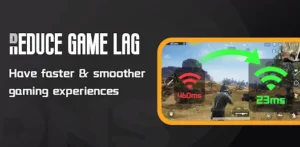DNS Changer optimizes your internet connection by connecting to fast and secure DNS servers. In addition, DNS Changer optimizes your game speed, reduces game lag, and makes your overall experience rich and fluid.
Why change DNS?
- Boost the game, reduce the game lag, and enjoy the best gaming experience;
- Browse your favorite websites & apps freely;
- Maintain a safe, private and efficient browsing experience;
- Enjoy the best web browsing performance;
- Keep information safe when usding publick WiFi;
How does it optimize my internet
If you have a high-speed Internet connection, but the actual Internet speed during use is not what you think. Then the problem may be with DNS.
DNS Changer increases internet access speed by changing the default ISP DNS to a public DNS server of your choice. But switching DNS does not improve download and upload speed, only response time.
Pre-configure the public servers you need with DNS of your choice, including: Google, Cloudflare, Quad9, Adguard, etc. You can use them however you want.
With testing, you can choose which DNS server to connect to based on your network conditions, and speed up your web browsing time to improve the best speed in your location.
Improve the server’s help for sensitive game applications, reduce game latency, and game experience, allowing you to have a better gaming experience.
DNS Changer‘s Features
- Simple design, one-click connection;
- Reduce the delay of online games and optimize the game experience;
- Support adding custom DNS server;
- Support IPv4 and IPv6;
- Pre-configured free, fast and secure DNS servers;
- Improve network connection speed and open web pages faster;
- Auto start on boot;
- Collect and analyze connection (DNS) logs (custom enabled or not);
- Disconnected connection report to check your connection status;
- Low resource usage (CPU, RAM, etc.);
- Choose and connect to the fastest DNS server with a speed test;
- Support mobile data (2G/3G/4G/5G) and WiFi network;
- Always update for the latest Android version;
Download DNS Changer for free, optimize your network, have faster game speed and enjoy the best gaming experience
VPN Service Permission
Requires “VPN permissions” to proxy DNS servers.
When you tap connect, you will see the VPN authorization popup. We are not a VPN app, we only proxy DNS servers by establishing a VPN tunnel.
We promise never to collect your personal information.
App Specs
- For ANDROID
- Update February 28, 2023
- Version 1.9.0
- Android 5.0
- Developers BoutiqueAppDevs
- Category Tools
- View on Google Play