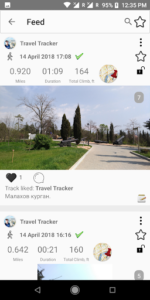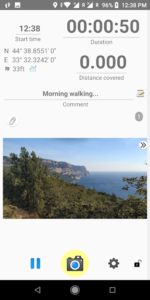If you travel a lot, especially you go to nature and lesser-known places, it must have happened to you that you wanted to mark your route on the map so that you can return to that place and take the previous route, or whatever you wanted. With this, suggest the route to your friends so that they can travel it more easily. Fortunately, now there is GPS on all smartphones and it can be used for location and routing with all kinds of programs. But none of the existing programs and maps have the ability to mark and save routes. Therefore, a special program is needed for this work, and today we are at your service with such a program. Travel Tracker Pro – GPS tracker is an application for recording the route traveled on the map, for the Android operating system, developed by Vitaliy Panov and published on Google Play at a price of $3.99. Using this program, you can automatically record the route of your travels on the map. In addition, you can place the photos you took at any point of the route exactly at the same point on the map. To host photos, you can use Flickr.com, VK.com, Google Photos, my mail.ru, etc. It is possible to view public flickr.com photos on the map, around your route and other parts of the world. This program is made for those who love travel and tourism, and it allows them to share their routes with others and view the routes shared by others. In addition to the routes, it is also possible to see photos taken by others. In this way, you can find out about the best routes before traveling and choose the most beautiful ones. Google maps and OpenStreetMap can be used in the program and you can activate any one you want.
Some features and capabilities of Travel Tracker Pro – GPS tracker for Android:
Automatic recording of the traveled route along with the photos taken along the route on the world map
Using Google maps and OpenStreetMap
Ability to use Flickr.com, VK.com, Google Photos, my mail.ru, etc. as a host of images
Ability to view Flickr photos from around your route
Providing different information for the route, such as average speed along the route, height above sea level, etc.
The ability to output the route in the form of GPX files
Recording your own GPS tracks with taking pictures what you would like.
Find new friends, like and comment their tracks.
Finding interesting places on the map, when your are recording track.
You can use next map engines:
OpenStreetMap or Google.
You can use photo clouds for storing track’s photos:
Flickr.com, VK.com, Google Photos, My mail.ru, and etc.
Possibility to view public flickr.com’s photos on the map, around your track and all other places over the world. And more other usefull 🙂 functions…
Travel Tracker Pro is for people who like tourism and photography.
Travel Tracker Pro version Features:
Live track streaming
You can run live track streaming of Your tracks. Your friends can watch the route, view Your track photos, like and comment Your track
Track analytics function
You can view extended track analytics of any track with next information charts:
- Altitude above sea level
- Average speed during the track route
Private access to tracks
You can change track’s visibility and mark them as private. Private tracks are not visible to Your friends. But you can send direct link of the track
Export tracks to GPX
You can export track data to GPX file format. GPX is a common file format and can be recognized by most of cartographic applications and web sites
- Sharing track
- Sharing photo
You can share Your tracks and send direct link of the track to user which does not use Travel Tracker yet. And you can share any photo of the track by all common applications
Detailed photo cloud information
You can view detailed photo cloud information of each separate photo of the track. You can get photo direct link of any available sizes from clouds: VK, Google Photos, Flickr and etc. You can clear this information and reload photos to the cloud again
Dark theme
You can use the dark (night) theme in the app interface. The dark theme reduces the brightness emitted by Your device’s screen and also helps to improve visual ergonomics by reducing eye strain, and makes it easier to use the screen in low light conditions. Also, the dark theme saves battery power
Web site:
https://www.facebook.com/groups/190319081746638/
App Specs
- For ANDROID
- Update June 18, 2002
- Version 4.7.3.Pro
- Android 5.0 / VARY
- Developers Vitaliy Panov
- Category Travel & Local
- Price $5.49