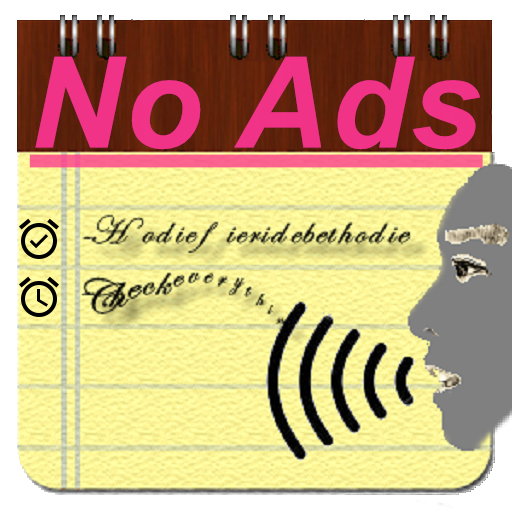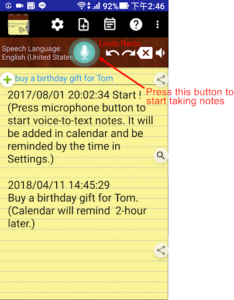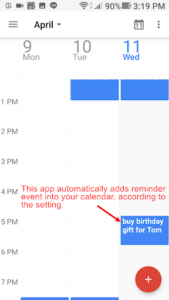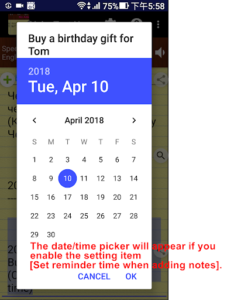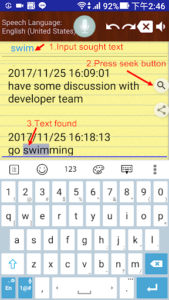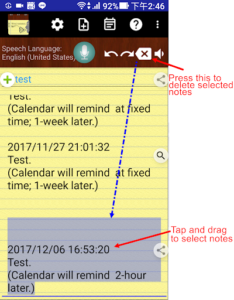One of the most important human inventions that has been around for thousands of years is the pen and paper, which allows us to transmit our thoughts and ideas to others. Many people take notes in order to keep many of their daily points, and this note system using pen and paper has given way to smart apps; Now, in this post, we intend to introduce you to a different and wonderful title of note-taking software. Voice Notes (No Ads) is a special application for taking voice notes, developed by Pacific Fisher Group for Android and published on Google Play. Just run the program and start talking! The powerful speech-to-text conversion engine converts all your words into text and saves them in the form of a text file. According to the description of the developer and the tests carried out by the Dlpure team, more than 119 different languages are supported by this application, which analyzes all sounds with very high accuracy and finally displays them on the screen. If you are one of the people who take notes continuously every day, don’t miss this program and stay with us to receive it.
Some features and capabilities of the Voice Notes (No Ads) program for Android:
Record all kinds of notes in a completely audio and very high accuracy
Smart integration with Android calendar
Automatic saving of notes in text files
Ability to backup notes on cloud servers
Share your notes with your friends
The ability to take voice notes even with the screen off
Support for 119 different languages
Just one payment, no extra monthly fee!
If you have used free version before, all the input notes will remain in this paid version.
After this paid version installed, please launch the new app icon with “No Ads”
Paid version unique features:
Remove Ads
Unlimited to use [Set reminder time when adding notes] and the Alarm button
Voice Notes Features:
- Only one touch needed.
It can continuously receive your speech and convert to text. Note down and remind you later at the date/time you set. - Integrated with your Android calendars, you need not maintain another one.
- Automatically save your notes in a storage file, and easily back up to cloud.
- Support to create notes by projects or categories.
- Also easy to share voice-to-text to friends.
- It can work when the phone screen is turned off.
With the Recite option, you can make sure the notes are correctly recorded. - Support headset button to control Start/Stop voice recognition.
- Supported speech recognition 120 languages.
- Supported 20 user interface languages (including English)
- Simple user interface. Just press the microphone button and speak to take note!
Requirements:
Google voice search (Google App) v6.15.24.21 or later is required as a speech to text engine. Most devices have it pre-installed. If your devices do not install it, This app will guide you to install.
https://play.google.com/store/apps/details?id=com.google.android.googlequicksearchbox
Permissions Notice:
This app may ask for permission to access the following features
- Microphone for speech recognition
- External storage for saving notes file
- Calendar for adding reminder event
If you need, you can try this free version:
https://play.google.com/store/apps/details?id=com.SouthernPacificOceanFisher.VoiceToText_memo
App Specs
- For ANDROID
- Update May 3, 2023
- Version Varies with device
- Android VARY
- Developers Pacific Fisher Group
- Category Productivity
- Price 2.99
- View on Google Play