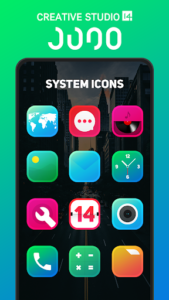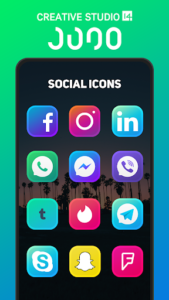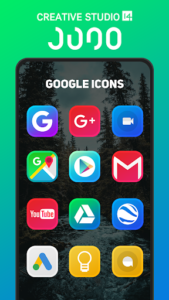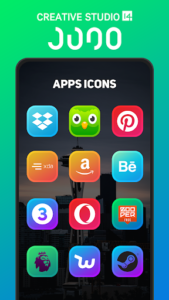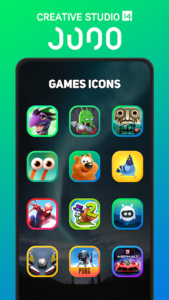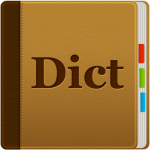The phones that are in the hands of all of us today are amazing tools that can provide many features and facilities to their users. Among these facilities, we can mention messengers, social networks, camera, music playback and routing. The existence of this volume of facilities has caused users to spend part of their day using the smartphone and cannot be separated from it. As a result of this much use, it is quite natural that the user interface of the phone will make the user bored and tired, and the user will seek to change and personalize it. Fortunately, the creators of the Android operating system have realized such a need and have built in the capabilities and facilities necessary to personalize the user interface of this operating system. In addition, many tools have been made by different developers for this operating system, which has made it the most customizable mobile operating system. Launchers can be mentioned among the most popular of these tools. Launchers are programs that replace the Android home screen after installation and provide many features to the user. Android icons can be changed as desired by using launchers. Of course, an icon pack is needed for this, and today we are at your service with a beautiful icon pack at Dlpure. Juno Icon Pack – Rounded Square Icons is a beautiful icon pack with an appearance inspired by IOS icons and the use of eye-catching gradients, for the Android operating system, developed by Creative Studio 14 and published on Google Play at a price of $1.49. . There are more than 1500 icons in this collection that cover most of the popular Android apps and games. Of course, in short periods of time, the program is updated and more icons are added to it. The priority of adding icons is with the icons requested by users. In addition to the icons in this collection, there are 14 beautiful wallpapers and 5 kwgt widgets that will help make the user interface more beautiful.
Some features of Juno Icon Pack – Rounded Square Icons Android app:
It has more than 1500 icons with high resolution
Using beautiful colors and gradients in designing icons
Has a collection of coordinated wallpapers
Includes 6 kwgt widgets
Ability to request icons
Providing updates in short periods of time and adding more icons
Support for most Android launchers
Juno icon pack is a package of iOS like shaped icons with some nice modern gradients. Ultra sleek iconography, 14 wallpapers included and many more to come, 6 kwgt widgets and support for Nova launcher, Lawnchair and many others.
A colorful set of icons, consisting of 1.532 icons for now (the plan is to make at least 2.000 from users requests), with an iOS like design and colorful gradients. Send us your icon requests and help us grow!
Please note:
Juno icon pack is a set of icons, and a special launcher for Android is required, for example, Nova launcher, Atom launcher, Apex launcher, Poco launcher, etc. It will not work with Google Now Launcher or any launcher that comes with the phone. (like Samsung, Huawei etc.)
Juno icon pack Features:
- Resolution of icons – 192x192px (HD)
- Beautiful and cool color palette
- Professional highest quality design
- Alternate icons with different color gradients and styles
- Easily apply or download wallpaper
- Icon search and showcase
- Tap to send icon requests (free and premium)
- Cloud wallpapers
- Themes inside app (in settings – pick light, dark, amoled or transparent)
- Support for dynamic calendar icons
- KWGT presets
Pro tips:
- How to send an icon request? Open our app and go to Request tab (last tab on the right) Check all icons you want to be themed and send request with floating button (through email).
- How to set wallpaper? Open our app and find the Wallpapers tab (in the middle), then select wallpaper you want and Set it or Download it. New wallpapers added frequently.
- How to search or find an alternate icon:
- 1. Long press icon to replace on homescreen → Icon options → Edit → Tap icon → Select icon pack → Press arrow on top right to open icons
- 2. Swipe to access different categories or use search bar to find alternate icon, tap to replace, done!
Supported Launchers 👍:
Action Launcher • ADW Launcher • ADW ex Launcher • Apex Launcher • Go Launcher • Google Now Launcher • Holo Launcher • Holo ICS Launcher • LG Home Launcher • LineageOS Launcher • Lucid Launcher • Nova Launcher • Niagara Launcher • Pixel Launcher • Posidon Launcher • Smart Launcher • Smart pro Launcher • Solo Launcher • Square Home Launcher • TSF Launcher
Other launchers can simply apply our icons from your launcher settings.
Having problems with icons or you have a suggestion or some idea on how to improve Juno icon pack? Feel free to email us at icons@creativestudio14.com
App Specs
- For ANDROID
- Update June 25, 2023
- Version 7.2.7
- Android 4.0.3 / VARY
- Developers One4Studio
- Category Personalization
- View on Google Play