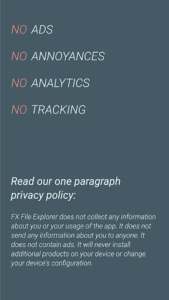File Explorer is one of the most complete, powerful and top file management applications with many features for the Android operating system, with a score of 4.6 out of 5.0 compared to other file managers, it has a higher number of downloads and a higher score, and these scores are all It goes back to its unique capabilities! With this program on your mobile phone, you can easily perform various tasks such as copy, delete, transfer, etc. on files and folders; Professionally categorize the files on your mobile including images, videos, music, etc.; Decompress archived and compressed files easily with one click; Share the files in the memory via Bluetooth, FTP, Google Drive, etc. and even manage your files in multiple windows and bring the best and most beautiful file manager experience to your Android phone. ! If you are one of the users who are looking for the most complete and powerful Android file manager, File Explorer will undoubtedly be one of the very good choices that we recommend to all of you users.
Some features of Android File Explorer:
Ability to play music, display videos and images in the application itself
Show complete information about free and used memory through a graph
Having a dedicated text editor with the ability to display text files
It has a powerful search function to search among files and folders at high speed
Ability to send one or more files simultaneously via Bluetooth, Wi-Fi, etc
Ability to find FTP and SSH FTP local networks using multipart DNS
The possibility of easy and hassle-free access to the root features of the phone
Ability to save files in Google Drive, Dropbox, SugarSync, Box, etc
Easy and quick selection of desired files and folders by swiping on them
The possibility of creating compressed files with support for zip, tgz, tar, gz, tar and bz2 formats
Support Zip, Tar, GZip and Bzip2 formats for extracting
Make changes such as cut, copy, paste and delete using the clipboard
Multi-window file management to speed up switching between different locations
FX File Explorer features a Material Design UI and new ways to transfer your files between devices and computers:
- SMBv2 support.
- New “FX Connect” transfers files from phone-to-phone with Wi-Fi Direct. Supports NFC to connect two phones by physically touching their backs together. (requires FX+)
- New “Web Access” enables transfer and management of files and media from your computer’s web browser. You can drag-and-drop entire folders to your phone from your computer, or stream your phone’s music playlists to your computer over Wi-Fi. (requires FX+)
FX is a file explorer built to make working with files and media on your phone or tablet as easy as it is on your computer:
- Productivity-oriented “Home Screen”: Directly access your important folders, media, and cloud storage
- Multiple window support, with dual-view mode to see two windows at once
- “Usage View” mode shows the total size and content makeup of every folder, as you browse and manage files
- Support for most file archive formats
FX protects your privacy:
- No advertisements
- No tracking of user activity: FX does not ever “phone home”
- Built by NextApp, Inc., a US corporation founded in 2002; all proprietary code was developed in-house
The optional FX+ Add-On module enables more functionality:
- Access networked computers, including FTP, SSH FTP, WebDAV, and Windows Networking (SMB1 and SMB2)
- Connect to cloud storage including Google Drive, Dropbox, SugarSync, Box, SkyDrive, and OwnCloud
- Manage installed applications, with support for browsing applications based on their required permissions
- Create and explore inside AES-256/AES-128 encrypted zip files
- Browse audio content by artist/album/playlist; manage and organize playlists
- Directly browse photo and video folders
- Encrypted password keyring (use one password to access network and cloud locations)
FX includes a number of built-in editing/viewing applets:
- Text Editor (with undo/redo history, cut/paste, search, and pinch-to-zoom)
- Binary (Hex) Viewer
- Image Viewer
- Media Player and pop-up Audio Player
- Zip, Tar, GZip, Bzip2, 7zip archive creators and extractors
- RAR file extractor
- Shell Script Executor
Android 8 / 9 Location Permission Notice
NOTE:
Android 8.0+ unfortunately required us to add the “approximate location” permission, as it’s now required for apps that support Wi-Fi direct (because Wi-Fi direct leaks this information). FX does not ever actually query your location, and this permission will only ever be asked for on Android 8.0 and later when using FX Connect. This requirement previously applied only to Android 9.0, but because FX now specifies full support for the latest Android API, Android 8.0 also requires this permission.