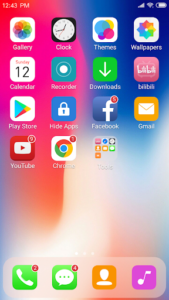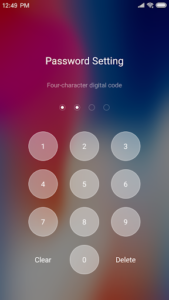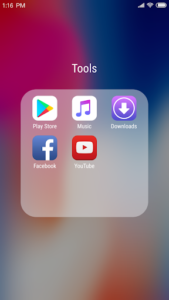Undoubtedly, ios, like Android, is one of the most popular operating systems in the world, and many people try to buy smart devices with the IOS operating system, or in other words iPhone! But if someone has the experience of using Android in the past, he will definitely not go to this operating system and its various limitations; Despite all these interpretations, some people are very interested in the environment of the latest version of iOS 11, which in this post we want to intelligently simulate it on your Android device. X Launcher Pro: PhoneX Theme, IOS Control Center is the title of a launcher that simulates the environment of iPhone X or ios 11, developed by Launcher Developer and published in the big market of Google Play. Just install this wonderful program and make your Android device look like iPhone X in the blink of an eye. Everything you have in mind is simulated in a unique way after installation to the point where you even have access to the smart control center. Apart from these existing 3D effects, it induces a new experience of beautifying the screen to its users. If you are among those interested in the iOS environment, don’t miss this program and stay with us to get it.
Some features and capabilities of the X Launcher Pro program: PhoneX Theme, IOS Control Center Android:
Full simulation of iOS 11 environment in a smart way
Access to the iOS Control Center with a variety of options
Various themes
Very powerful management of installed programs
Simulating the style of folders like Apple devices
Special 3D effects
Various widgets
The possibility of hiding existing software
Access to the latest changes in iOS 11 UI
X Launcher is designed based on the latest IOS12 style theme, make your phone looks like Phone X with No Ads.
It can completely change the appearance and operation of your phone, giving you an unprecedented experience.
FEATURES:
No Ads
We have removed the annoying ads in the pro, there will be no accidental disturbances, concentrate on immersion in what you have to do
OS12 Style Control Center
Swipe down to open Control Center; Set WiFi, Network, Brightness, Volume, Take Photo quickly.
Various Themes
We designed a cool Theme Store to provide various themes, Adaptive to the themes you select, which can bring you smooth interface like OS12 like experience.
Latest Wallpaper and Icon sets
The rich icons for Phone X library and latest wallpapers give you a comprehensive experience.
We also custom icon pack for popular apps to IOS Style.
Customize
The icon and name of the app can be modified, You can choose a local image and then crop it, use it as an app icon.
You can change the number of rows and columns of the launcher.
Powerful App Manager
Swipe up to open App Manager; Find local apps and drop them to desktop quickly.
Apple Style Folder
We design a IOS Style Folder, you can drop an app to another to create a folder.
Weather and Time widget
We provide a Weather and Time widget, you can long press on screen and drag it to screen. You can get the weather forecast in recent days.
Hide Apps
Hide apps you don’t want displayed in the launcher.
App Unread Notification
In the new version, we have added a new function to notify unread messages, turn on the App Notifer in the settings and grand permission, you can make your Facebook, Twitter and other Apps you selected to show New Information tips, do not worry about missing important informations!
We request Storage permission to save downloaded themes and wallpapers, to get the wallpaper currently used by the android system.
We are working hard to add new features. New features will be added step by step in the future release, and welcome to provide feedback.
App Specs
- For ANDROID
- Update February 21, 2003
- Version VARY
- Android VARY
- Developers Launcher Developer
- Category Art & Design
- Price $1.99
- View on Google Play