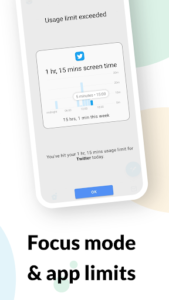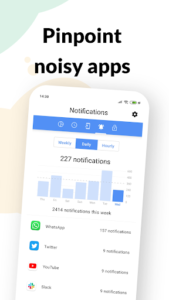ActionDash takes the Digital Wellbeing app as a starting point, makes it available to all Android users, then offers a deeper experience with enhanced insights and powerful customizations. ActionDash even allows you to set app usage limits and enter “focus mode”.
ActionDash gets its usage data directly from Android, so using it has no impact on your battery. Upon installing ActionDash you’ll already have more than a week’s worth of usage history to look at!
ActionDash aims to be helpful to everyone, whether you’re actively looking reduce your device usage or not. Its beautiful animations and visualizations give you full insight into how often you’re using your phone and in what ways.
Some of ActionDash’s power user enhancements and customizations include:
- Focus mode allows you to block troublesome apps
- Set daily app usage limits
- Usage Assistant, an intelligent, ever-present notification that provides live & contextual device usage stats
- Optionally secure ActionDash via biometric/fingerprint authentication (just like your banking app)
- Unlimited usage history
- Alternate themes including dark and AMOLED black
- Daily usage report notification
- Detailed device unlock and session length stats
- Configure the ‘start of the day’ to be 3am (handy for people who go to bed late)
- Options to include apps such as Daydream, Google Play Services, Pixel Launcher and the Digital Wellbeing app in usage stats (which Digital Wellbeing itself hides)
- Runs on all Android devices Lollipop and later
We hope you enjoy ActionDash (short for “Action Dashboard” and “Action Dash”), and the insights it brings you about your device usage
This app is maintained by Sensor Tower.
App Specs
- For ANDROID
- Update December 4, 2007
- Version 7.7.4
- Android 5.0
- Developers ActionDash
- Category Productivity
- Price Free
- View on Google Play