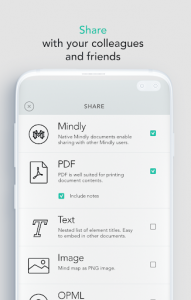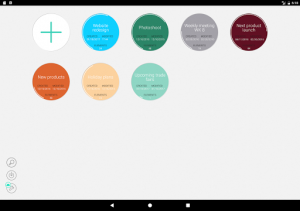Mindly (mind mapping) is an efficient program for sorting personal thoughts and ideas, which was published by dripgrind for the Android operating system. Organize your inner world with this application! With the daily spread of work problems and preoccupations, people’s minds are busy and they cannot summarize their ideas or concentrate their thoughts. Mindly helps Android device users to categorize their thoughts and ideas with a very smart yet simple system so that they can focus on them. In addition to organizing ideas, this software can be used for other activities such as work projects, sorting important points before the meeting, writing a quick summary, etc., and you can take full advantage of it. After summarizing your ideas, thoughts and activities, you can easily remove the unnecessary points from the created diagram so that you can focus on the general and essential points of your activities in a better way. One of Mindly’s commendable features is its support for notes, icons, and images for each note created in the software. After sorting all the notes and created options, you can extract your mind map and save it in your smart device.
Some features of Mindly Android program:
The ability to create an infinite hierarchy of elements
Add notes, icons and images to any created element
A set of different color schemes for different elements
Visual clipboard to reorganize content
Export mental thoughts map in PDF, OPML, Text formats
Mindly helps to organize your inner universe. Give a structure to your thoughts, capture ideas, plan a speech, take notes. It is up to you. The universe is yours.
Try it for:
- Thought structuring
- Idea collection
- Brainstorming
- Planning a project
- Preparing a speech
- Preparing for a meeting
- Writing a quick summary
If you are a visual person (like us) you will love the way Mindly works. Mindly eliminates all unnecessary clutter and helps you to focus on your ideas, thoughts and concepts.
FUNCTIONALITY
- Infinite hierarchy of elements
- Attach notes, image or icon to any element
- Color schemes for elements
- Visual clipboard for reorganizing content
- Export as mindmap (PDF/OPML/Text)
- Dropbox sync
- Passcode
LIMITS
In-App purchase will remove the limit on the number of elements that you can manage. Full version has the widest range of export options and more features (Search / Passcode).
NOTE
Please report any issues to support@dripgrind.com so we can reply and help.
App Specs
- For ANDROID
- Update April 30, 2022
- Version 1.20
- Android 5.0
- Developers dripgrind
- Category Productivity
- View on Google Play