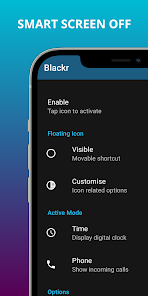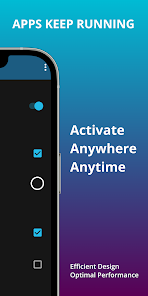Blackr simulates a lock screen like state over any app but does not stop them from running.
Useful for turning screen off while streaming videos, recording using camera, listening to podcasts and various other use cases.
Can also be used as a pure black screen app, always on display (AOD) or simulated lock screen depending on the scenario.
Contains NO ADS at all and minimum permissions. Not even internet is requested. Designed with absolute user privacy and optimal battery usage in mind.
Blackr FEATURES:
- Keeps app running and screen essentially off.
- Run app using notification or floating icon.
- Supports quick tiles in notification bar.
- Highly customizable design.
- Shows date, time, and battery (optional).
- Motion clock to prevent burn in.
- Clock can also be disabled for pure black screen.
- Disable device from sleeping (if needed).
- Small app size and extremely efficient app design.
PREMIUM FEATURES:
QUICK LAUNCH allows you to launch chosen apps with a simple tap or press. Making it convenient to use your favourite app with ease. Supports apps like YouTube, Netflix, Prime Video, Disney+ and many more.
RGB LIGHTING which fades through different hues. You have to see it to believe how amazing it looks. Gives the design a modern aesthetic.
SYMMETRICAL CLOCK ensures the clock is moving only along the vertical axis for perfect symmetry yet avoiding any chances of burn in. Helping prolong the life of you screen.
Optional way to use the app is to add a blackr button in the quick tile settings in device status bar (near wifi, bluetooth, etc). It works seamlessly any time!
Runs great on devices like Google Pixel, Samsung Galaxy, Samsung Fold and Flip, OnePlus and more.
App works by showing a black overlay on top of the screen and on most modern displays black pixels are turned completely off, effectively turning the display off.
Simple and smart design makes it easy and convenient to use. Works best on OLED, AMOLED, PMOLED, QD-OLED and similar display technologies that switch off any pixel displaying true black. App will still work on all displays though.
Can also be used to reduce any burn-in on screens, as we change the lit pixels every minute, it acts as a good screen reset in some cases (as reported by users). Can also be used like an Always on Display (AOD).
Technically, it is an overlay and your phone is not sleeping while this is on. So power reduction is mostly from less or no screen usage, and helpful to prevent screen burn in.
This app can be used in many scenarios like recording long videos, watching YouTube, Netflix, Prime video, etc. with screen off or streaming videos while listening to music only.
Moreover, users find it quite useful in keeping screen on/off manually rather than using the lock button during frequent use.
App Specs
- For ANDROID
- Update June 5, 2023
- Version 7.6
- Android 6.0
- Developers NeximoLabs
- Category Tools
- View on Google Play