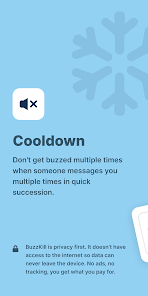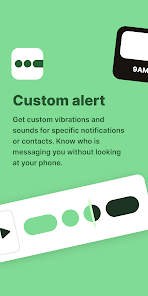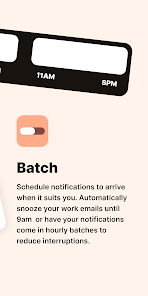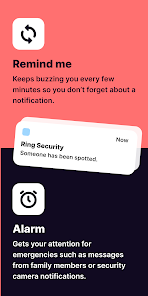BuzzKill – Notification Superpowers is a unique program in the field of managing and prioritizing notifications from Sam Ruston for Android, which was released on Google Play at a price of $2.49, and now the purchased and full version is in front of you. BuzzKill – Notification Superpowers app helps you get rid of annoying notifications! Prioritize notifications with BuzzKill and divide them into annoying and useful categories. Choose yourself when, what kind of notification you want to see. If you are one of those people who don’t like annoying notifications, this application is the best choice for you. Completely based on your taste and preferences, prioritize phone notifications so that you can more easily focus on what is important to you. In general, by installing this program on your Android mobile phone, the disorder and the large number of notifications will no longer bother you! BuzzKill – Notification Superpowers protects your privacy, has no ads and keeps your information safe and helps you plan better and organize your work.
Some features and functions of BuzzKill – Notification Superpowers Android:
Cooldown feature: When someone messages you several times in a row, you can use this BuzzKill feature so that you don’t get notifications one after another. This feature helps that your concentration is not disturbed and noise does not bother you.
Dismiss feature: Automatically dismiss the notifications you don’t want to see, without hiding all the notifications of that app.
Reply Feature: If you haven’t replied to a message in a while, BuzzKill will remind you to remail.
Vibration feature: You can make settings so that there is a special vibration on your phone for everyone. That is, each of your friends who sent you a message, the phone will show you who sent you a message with a special vibration.
Feature to remind me with remind me: If you are the type of person who forgets important issues, set BuzzKill – Notification Superpowers to remind you of important issues several times.
Undo feature: This allows you to easily return the back notification if you canceled it by mistake.
Snooze: Receive your notifications in bulk so they fit your schedule and you can easily schedule and organize your work.
Alarm: You can receive alarm notifications such as notifications related to CCTV or security systems from this program.
BuzzKill allows you to see the notifications you want to see when you want to see them and filter out those you don’t.
Here is just a taste of what BuzzKill can do:
- Cooldown – Don’t get buzzed multiple times when someone messages you multiple times in quick succession
- Dismiss – Automatically swipe away any notification you don’t want to see, without hiding all notifications for that app
- Reply – Reply to a message if you haven’t seen it after a while
- Vibration – Custom vibration for apps or contacts. Know who is messaging you without looking at your phone
- Remind me – Keep buzzing you until you see a notification
- Undo – Gives you a second chance to tap on a notification when you accidentally swipe it away
- Snooze – Receive your notifications in batches to make them fit your schedule
- Alarm – Get your attention such as for a security camera notification
- And many more…
BuzzKill is privacy first. There are no ads, no trackers and no data ever leaves your device. Unlike pretty much every app on your phone and the Play Store it doesn’t have access to the internet (you can check) so you can be sure that your data is safe.
Accessibility Service:
BuzzKill includes an optional accessibility service that allows us it automate certain actions on your device. No data is collected and no data leaves the device. You do not need to enable the accessibility service unless you create a rule that requires it.
App Specs
- For ANDROID
- Update December 19, 2023
- Version Varies with device
- Android 7.0
- Developers Sam Ruston
- Category Tools
- Price 3.99
- View on Google Play