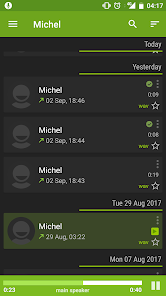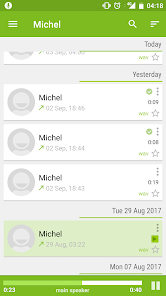If you are one of the users with many contacts and depending on your job position, you receive various calls during the day, you definitely need a reliable tool to record the calls so that you can save all the information and prevent them from being forgotten in times of danger. Avoid various things. Various tools for recording calls are available in the Android market, and in this post, as always, we intend to introduce one of the best of them. Call Recorder Skvalex is a smart application for automatic call recording developed by SKVALEX Apps and published on Google Play. By installing this startup app, save all incoming and outgoing calls completely automatically in the smartphone memory and you can access them at any time. Various formats for recording calls can be seen in the list of features, which you can choose according to your needs. As mentioned, there are various programs with the same functionality available in the Android market, one of their biggest weaknesses is the low sound quality; But in Call Recorder Skvalex, everything is recorded with the highest quality! If you are looking for one of the best call recording programs, Skvalex Call Recorder will undoubtedly attract your attention.
Some features and capabilities of Call Recorder Skvalex Android program:
Save all incoming and outgoing calls with the highest possible quality
The ability to search among the list of recorded counters
Access to different formats for call recording
Completely intelligent and automatic recording without the need for any commands
Add notes to recorded sounds
Put a password or fingerprint on the app
Upload calls to cloud servers
Call Recorder – SKVALEX is intended for automatic call recording. The app provides functionality to record both sides on devices with such support. But some devices don’t have 2-way call recording support, or have issues with Bluetooth recording.
Also, the app provides wide functionality to manage recordings:
- Search recordings
- Conversion from one format to another (e.g WAV to FLAC/OPUS/MP3/etc.)
- Adding notes to recorded files
- In-call control button while call recording: you can easily start/stop recording during a call
- Enter to the app using password (or fingerprint)
- Auto clean-up – automatically removes old recordings according to rules set by you. Starred recordings ignored.
- Exceptions: you may set up phone numbers, contacts or groups for specific actions, like always record or do not
- Filename template: you can easily change structure of created files
- Cloud backup support
- Playback recording over main speaker or handset speaker
- Access recording from within contact info
- Call confirm: the app will ask you whether you want to make a call or not
- After call actions dialog: the app will ask what to do with a recorded call
- Vibrate on call start/end
App Specs
- For ANDROID
- Update October 19, 2023
- Version 3.6.3 lite
- Android 4.0
- Developers SKVALEX Mobile
- Category Tools
- View on Google Play