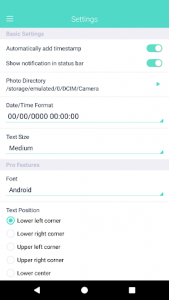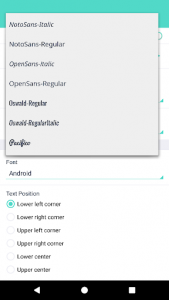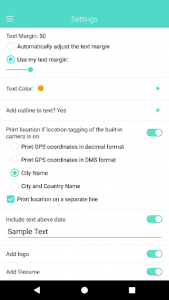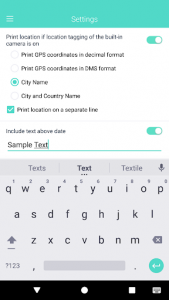Many of us are interested in recording the date and time of our photographs so that we can relive our memories and remember our good moments in the future by reviewing our pictures. But you should know that the ability to put date and time on photos is only active in some cameras and not all devices support this feature. Camera Auto Timestamp Full Unlocked is a special program for recording the date and time on recorded images of Android smart devices, published by the AscendApps developer group. Just install this program to print the exact time and clock on the photo. There are many options available to set your request, among which you can refer to different fonts; Choose the desired font and its color to get the most out of a smart and automatic system. Apart from recording the time, there is also the possibility of locating the geographical location, which is in your hands to activate, and if needed, it will be activated by just touching an option. Don’t miss the wonderful program Camera Auto Timestamp Full and stay with us in the rest of the article to get it.
Some features and capabilities of Camera Auto Timestamp Android program:
Support for different formats of date and time to record on images
The possibility of choosing the color and size of the selected formats
Add custom text of your choice above the added date
The ability to choose the location of your desired date and time on the image
Support for two types of automatic and custom margins
Choose your desired fonts
Support for registering geographic location on photos
Have you ever wondered why your built-in camera does not have an option to put timestamp on your photos? Wonder no more! This app will automatically print timestamp on your photos as you take them with your built-in camera.
Easily customize timestamp and location settings on your mobile device:
- Easy one time setup and you are good to go.
- Timestamp can be switched on/off with ease.
- Choose a date/time format from many available formats.
Pro features:
- Add your own custom date/time format.
- Choose a text color – any color you want.
- Choose a text size – automatic or choose your own size.
- Add custom text above the date/time stamp.
- Text outline – make your text more visible when the text color is similar to its background color.
- Text location – lower left corner, lower right corner, upper left corner and upper right corner.
- Text margin – automatic or custom.
- Choose from many text fonts
- Geostamp – include location of the photo (optional)
Known Limitations:
- This app will not work if your device is Android 4.4 Kitkat AND your built-in camera app stores its photos on an external SD card.
- This app only works with standard jpeg photos. It will not work if your camera app uses a different file format.
App Specs
- For ANDROID
- Update March 2, 2023
- Version 3.14
- Android 4.0.3
- Developers AscendApps
- Category Photography
- View on Google Play