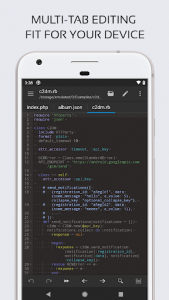There are many developers around the world; Each of them use one or more programming languages to build software based on their preference. The high popularity of coding among computer science enthusiasts is so much that their number is increasing day by day. However, it must be said that the world’s movement towards becoming intelligent has created the conditions for not feeling any kind of saturation in this field. All developers use different editors for their coding and everyone has a different choice based on their taste and needs. In all operating systems, you can see various editors, editors that make programming easier for their users. Android is no exception to this and so far several smart apps have been introduced in this field, and in this post we are going to introduce you to one of the best and latest ones. Code Editor Full is a code editing and coding application developed by Rhythm Software and published on Google Play. As we mentioned, this wonderful software helps to edit the written codes or start writing new codes. Everything you need for flawless programming is in the heart of this startup. One of the most important and best available features is the suggestion mode; In this way, when writing part of the code, several suggestions will be displayed, which will significantly increase your programming speed. In addition, by benefiting from this feature, the amount of coding errors is reduced to a minimum. Unlike many similar tools, more than 110 different programming languages are supported by this wonderful application, which speaks for itself. Call your codes from local memory or cloud servers and make any kind of changes in them.
Some features of Code Editor Full Android program:
Writing or editing different codes of different programs
The possibility of calling codes from cloud servers or the main memory of the smartphone
Super suggestion mode and auto-completion to have a flawless code
Support for 110 different programming languages worldwide
Multilingual mode for editing or writing codes in several different modes
Show line numbers or hide them
Preview HTML and Markdown files
Emmet support for web developers
The most useful feature of Ando and Redo
Code editor is an optimized text editor focused on coding. It is a handy tool for development on Android. It contains necessary features for coding, includes syntax highlighting, auto indention, code assist, auto completion, etc.
If you need plain text editor, please search and download QuickEdit Text Editor.
Code Editor Features:
- Syntax highlighting for over 110 languages (c++, java, javascript, html, markdown, php, perl, python, lua, dart, etc).
- Code assist, folding and auto completion.
- Easily navigate between multiple tabs.
- Undo and redo changes without limit.
- Search and replace with regular expressions.
- Show or hide line numbers.
- Highlight matching parentheses
- Automatic indent and outdent.
- Displays invisible characters.
- Open files from recently opened or added file collections
- Preview HTML and Markdown files.
- Includes Emmet support for web development.
- Evaluate JavaScript code with built-in JavaScript console.
- Access files from FTP, FTPS, SFTP and WebDAV.
- Integrate and easy access to GitHub.
- Access files from Google Drive, Dropbox, and OneDrive.
- Physical keyboard support, including key combinations.
- 3 application themes and over 30 syntax highlighting themes.
If you can help to translate this application to your native language, please contact our email: support@rhmsoft.com
If you run into any issues or have any suggestions, please feel free to contact us: support@rhmsoft.com
App Specs
- For ANDROID
- Update June 16, 2023
- Version 0.9.2
- Android 5.0 / VARY
- Developers Rhythm Software
- Category Productivity
- View on Google Play