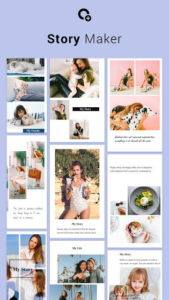Editing photos is one of the main actions that people do before sharing their images. You must have seen that some users have put a group of their photos together and send them as a group on their personal pages! This method of collage editing is said to have many fans around the world. Collage Maker | Photo Editor Pro Unlocked is a professional application for creating collages and editing images on Android, developed by InShot Inc. and published on the Google Play market. This software, with its various features, helps you to put up to 18 different images together and share them with your friends with just one touch. Several different frames and formats can be seen in the list of features that there are no restrictions on accessing them and you can meet your needs at any time. As it is clear from the title of the post, one of the most prominent features of this startup is the ability to edit images before creating a collage, which makes you unnecessary for any additional tools.
Some features and capabilities of the Collage Maker program Android Photo Editor:
The ability to create beautiful collages with the possibility of combining more than 18 different images
Having access to more than 100 different skins and templates to make collages
A collection of beautiful backgrounds, various fonts, attractive stickers and…
Create collages in free mode without any templates
Putting various filters on your images
Make any changes in the images with a group of different tools
Super high quality final collages
Just select several pictures, Photo Collage Maker & Editor instantly remix them into cool photo collage. You can pick layout you like best, edit collage with filter, sticker, text and much more. It’s completely free.
Collage Maker Features:
- Combine up to 18 photos to create pic collage.
- 100+ Layouts of frames or grids to choose from!
- Large number of Background, Sticker, Font, and doodle to choose from!
- Change ratio of collage and edit border of collage.
- Make photo collage with Free style or Grid style.
- Crop pictures and edit photo with Filter, Text.
- Insta square photo with blur background for Instagram.
- Save photo in high resolution and share pictures to social apps.
Grid
Create photo collage with hundreds of layouts in seconds. Custom photo grid size, border and background, you can design layout on your own! So easy to make a beautiful photo collage.
Edit
All-in-one photo editor provides a bunch of editing tools: crop picture, apply filter to picture, add sticker and text to image, draw on image with doodle tool, flip, rotate…
Freestyle
Select beautiful background with full screen ratio to create a scrapbook. You can decorate with pictures, stickers, texts, doodles, and share your scrapbook to Instagram Stories and Snapchat Stories.
Multi-fit
Insta square photo in a blur background or white to fit for Instagram. You can choose multiple ratios, 1:1, 4:5, 3:2 ratios, etc. Easily post entire photo with no crop. You can even square up to 10 photos at one time.
About our permissions:
Collage Maker asks for permissions “READ_EXTERNAL_STORAGE, WRITE_EXTERNAL_STORAGE” to read your photos/videos so that we can edit and save photos. We do not use this permission for any other purpose.
Collage Maker is the best photo collage maker, pic stitch and photo editor for Instagram and printing. If you have any problems or suggestions, feel free to let us know.
Email: instashot.android@gmail.com.
App Specs
- For ANDROID
- Update April 28, 2023
- Version 2.153.128
- Android 4.4 / 5.0 / VARY
- Developers Photo Editor & Collage Maker
- Category Photography
- View on Google Play