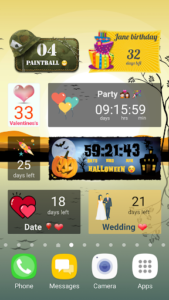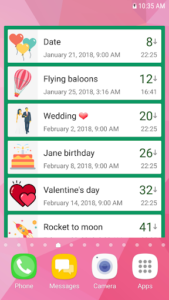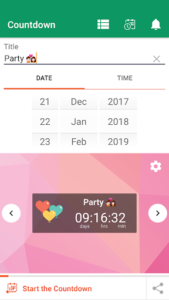We all have days in our lives that are special to us. Days like wedding anniversary, birthday, graduation, etc. are special and unforgettable days. For some of these days, we celebrate annually and others happen only once and we want to be as prepared as possible when that day arrives. In order to be able to track these events and not forget their dates, there are different types of reminder applications, many of which we have introduced so far in Farseroid. These applications are able to remind us of the desired event with an alarm before reaching the set time. But these applications usually remind only once and are not able to provide us with a daily follow-up of upcoming events. For this we need a day counter application. Countdown Days App&Widget is an application for fully tracking future events and counting the time until reaching the desired time, for the Android operating system, developed by SMSROBOT LTD (Auto Call Recorder, Period Tracker) and published for free on Google Play. With this program, you can create all kinds of widgets with different sizes and looks for all kinds of events. The application widgets are able to count the time with the accuracy of days, hours and minutes. By having the day counter widgets on the main screen of the phone, you will always remember the desired day and you can better prepare for it. Widgets are fully customizable. For example, you can put your desired color and background on them. In this way, for your wedding anniversary, you can have a calendar with the desired color and a photo of your wedding ceremony to make it more special and personal. If you usually forget important events, we recommend you to install and use this program.
Some features of Countdown Days App&Widget for Android:
Countdown widget for home screen
Changeable widgets 1×1, 2×1, 3×1, 4×3
Counting days, hours and minutes until reaching the appointed time
Continue counting days after the desired time has passed
Has a large collection of stickers
The possibility of using custom images for the background of widgets
It has beautiful images to count down until the arrival of the events
Event repeat daily, weekly, monthly and yearly for countdown timer
Easy backup and recovery of app data
Countdown Days App and days widget count days, hours and minutes until your special event. With our free countdown app you can add as many events as you want. The app has a beautiful home screen widget, a countdown calendar, reminders and post-call notifications for all your upcoming events.
Did you even forget or miss important meetings, birthdays or anniversaries? With our countdown widget for your home screen, you will never miss an event again. On top of that, we’ll remind you of your events after your phone calls. Easily view events and add new ones right after your conversation. Now you won’t miss on events, you just talked about.
Our countdown widget count days left until your special event: wedding, retirement, holiday, vacation, countdown to christmas, baby due date.
Day counter widget comes in 4 different sizes for home screen and display days, hours and minutes left. It will count down to event and count up once event passes, to count the days after enabling you to track the days passed since event date.
App features:
- Countdown widget for home screen
- 1×1, 2×1, 3×1, 4×3 resizable homescreen widgets
- Count days hour minutes
- Count up – counting days after
- Big collection of stickers
- Use your own photos for widgets
- After call feature to view existing events and immediately create new ones.
- Nice stock images for counting to event
- Daily, weekly, be-weekly, monthly and yearly event repetition for countdown timer on home screen
- Backup and restore
Countdown app has large collection of widgets for home screen. We also have unique resizable list widget that can show all your tracked dates in one place right on your home screen, no need to enter application to see your upcoming events.
In order to add a countdown to your home screen you have to go to your phone’s widget menu and find Countdown Widget option. Long press on one of available widget sizes that you want to place on your home screen and drag and drop onto your home screen. Configuration dialog will popup where you can pick your event from the event list, or enter a new title and date to create a new countdown event for home screen.
Enjoy your count down app and widget!
App Specs
- For ANDROID
- Update September 20, 2023
- Version 9.3
- Android 4.1
- Developers SMSROBOT LTD
- Category Lifestyle
- View on Google Play