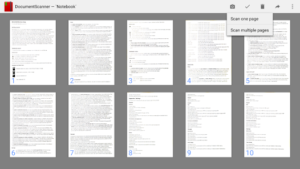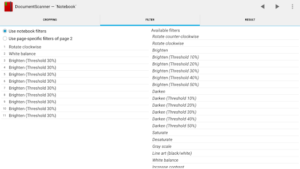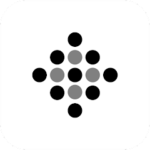DocumentScanner is a smart application for scanning documents by just taking a photo of them, developed and published by Acadoid Developer for Android. This program allows its users, in any situation, by just taking a photo of the documents they want to convert them into a digital version. During scanning, there are two modes of automatic size determination or resizing as you wish, which you can use according to your needs. If your documents consist of several consecutive pages, there is no need to worry; Because the developers of this app have put such a feature in it that helps the user to scan several pages and receive it in the form of a file. Run the created notebook and, if necessary, rewrite or apply your desired edits on them and be sure that all your needs in the field of document scanning will be solved only with this app. In the end, we should mention that you can place the scanned files in separate folders for faster access.
Some of the features of the Android DocumentScanner program:
Choose the width and length of the notebook as you like
Support single scan mode or multiple consecutive page scanning
Export scanned notebooks in pdf format
Send scanned files to Evernote or OneNote
Share scanned pages with your friends on social networks
Insert, delete and rewrite notebook pages
Backup or restore all data
Organize notebooks into folders
DocumentScanner is an Android app for document scanning by taking photographs using the device camera.
It has been designed while having a user at university or in a company in mind, for instance a student who is using it to digitize notes or a businessman who is using it for collecting and organizing receipts.
Its major target devices are tablets with Android 3.0 or later.
User feedback:
We would love to hear from you, please send feedback and feature requests to us by email. If you encounter a problem with the app, please email us and we will do our very best to fix it quickly.
Major features:
- requires only minimal permissions and no internet connection (we do respect your privacy!)
- allows efficient scanning
Additional features:
- single page and sequential multiple page scanning
- notebook export as compressed PDF
- notebook export to Evernote (requires Evernote app to be installed)
- notebook export to OneNote (requires OneNote app to be installed)
- sharing and import of notebook pages
- insertion, deletion, and rearrangement of notebook pages
- sharing and import of notebooks
- organization of notebooks in folders
- backup and restore of notebooks board
See the help page https://www.acadoid.com/apps/ds/help/ for more details.
Possible issue: For certain functionality, the app requires other apps to be installed: Scanning requires a camera app to be installed; notebook and folder import, and notebooks board restore require a file manager app to be installed; export to Evernote requires the Evernote app to be installed; export to OneNote requires the OneNote app to be installed.
App Specs
- For ANDROID
- Update January 28, 2023
- Version 1.2.14
- Android 3.0
- Developers Acadoid Developer
- Category Productivity
- Price 2.99
- View on Google Play