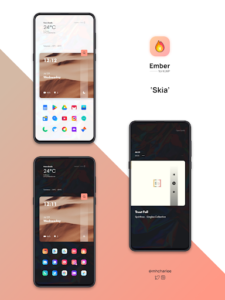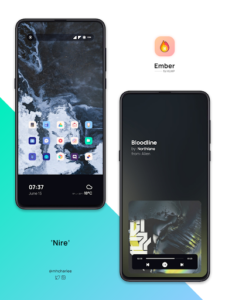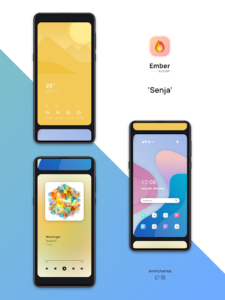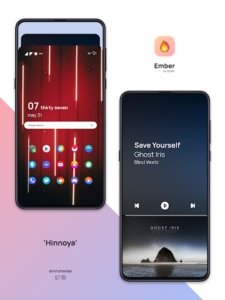You need KLWP Pro in order to use this app.
Please download both KLWP and KLWP Pro before purchasing this app.
Ember for KLWP is a collection of hot home screen setups. This live wallpaper pack contains themes fit for screens of all aspect ratios.
Themes in this app
- Aldra – 2 screens in the launcher, icons not included.
- Uloya – 3 screens in the launcher, icons not included.
- Hinnoya – 2 screens in the launcher, icons not included.
- Senja – 1 screen in the launcher. Tap on cards on top/bottom of the display to go to different screens. Featuring Nidji icon pack by DreamOn.
- Nire – 2 screens in the launcher, icons not included.
- Imzo – 1 screen in the launcher, icons not included.
- Skia – 2 screens in the launcher, icons not included.
More coming very soon.
If you’re having any issues, please contact me via e-mail available below, or on Twitter: https://twitter.com/mhcharlee
How to use my themes:
- Buy and install KLWP Pro
- Install KLWP
- Open my app
- Tap on the preset you want to use
- Tap the “save” icon in the top right corner
- Go to your launcher
- Set the exact number of screens I mentioned at the beginning of this app’s description next to the name of the preset you’re using
Why you need to buy KLWP Pro?
KLWP is a tool developed by Frank Monza, who I am not affiliated with. This is how he designed KLWP. Buying KLWP Pro unlocks the possibility to use presets like my app.
App Specs
- For ANDROID
- Update March 16, 2003
- Version v2021.Aug.08.18
- Android 5.0
- Developers Charlee Designs
- Category Personalization
- Price $1.59
- View on Google Play
Download Ember for KLWP 2021.Aug.08.18 (Paid)
The download links have been removed due to an update. The new links will be provided soon.