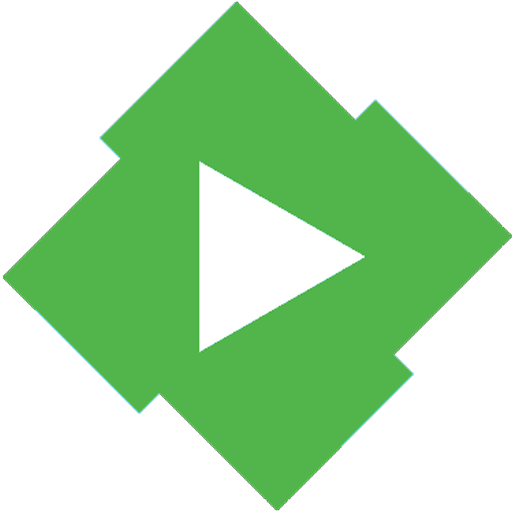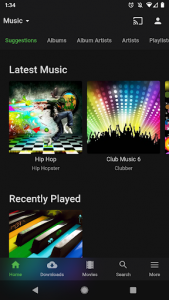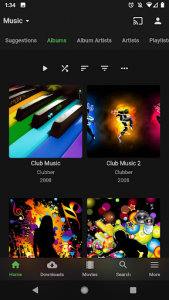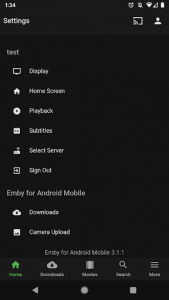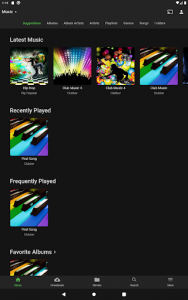These days, we all have at least one smartphone and one personal computer, if we add tablets and other smart devices like smart TVs to this list, we will realize how many smart devices we have, each containing a large amount of files. are our multimedia. Managing and using multimedia files with this amount of dispersion and irregularity is practically impossible. Transferring all these files to a certain place, like a personal computer, is a very time-consuming and boring task. Today we are at your service with an application that can completely solve this problem. Emby for Android is an application for combining and combining all multimedia files on Android, which was developed by the Emby Media software group for Android devices and published for free with in-app payment on Google Play. Using the program, you can organize and manage the collection of audio and video files. Those interested in home media servers, using this program and a wireless modem, can share all their favorite information on the server and use other wireless devices such as tablets, smartphones, smart TVs and … get access to them. To watch your favorite movies on TV, you don’t need to copy them to flash memory etc. By using this program, you can share all images, videos, music, etc. wirelessly on a smart device and receive and watch them directly on Android devices, TV, etc. This program can be used for all kinds of operating systems and any type of device can be turned into a media server by it.
Some features and capabilities of the Emby for Android program:
Instant conversion of your multimedia files so that they can be used on any type of device
Ability to share multimedia files with family and friends
Ability to easily sync data between multiple devices for offline access
Fast and automatic compatibility and detection of DLNA devices on the network
Cloud support
Simple and beautiful user interface
Bringing all of your personal media together into one place is easy with Emby! Emby unites your personal videos, music, and photos and streams them to your devices.
Get the free Emby Server at https://emby.media (required as part of your Emby install).
- Emby automatically converts your media on-the-fly to play on any device.
- Emby organizes your media into an elegant display with artwork, rich metadata and related content.
- Easily share your media with friends and family.
- Rich parental control and management features allow you to easily control access for your entire family.
- Watch Live TV and manage your DVR (with supported TV Tuner)
- Stream your cloud-synced media (with installed cloud sync providers)
This app is free to browse your media collection and cast to other devices. Playback requires either a one-time in-app purchase, or an active Emby Premiere subscription. Other premium features such as downloading require an Emby Premiere subscription.
App Specs
- For ANDROID
- Update October 20, 2023
- Version 3.3.40
- Android VARY
- Developers Emby Media
- Category Video Players & Editors
- View on Google Play