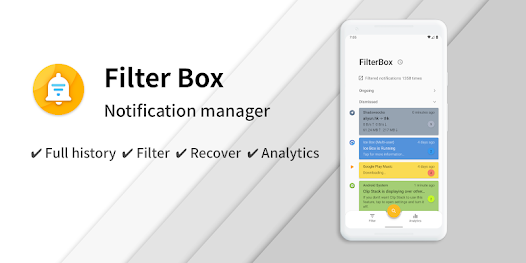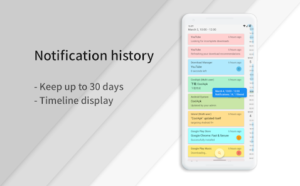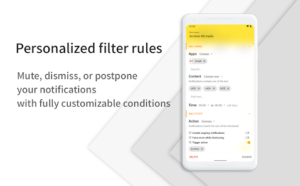One of the very useful features that smartphones provide, regardless of the type of operating system, are announcements and notifications. Notifications, as their name suggests, are for informing the user about the happenings in the phone. Events and events such as receiving messages from messengers, getting comments or likes on social networks, receiving a call, reminding to do things and many other things that are important for the user and it is necessary to find out about them as soon as possible. . Each of us receives numerous notifications on a daily basis, depending on the type of job, social relationships, the number of applications and the amount of activity we do in social networks and messengers. If the number of these notifications is high, the possibility of losing them is very high. Usually when we get a lot of unhelpful notifications, we clear them all by using one button. There may be important notifications in the crowd of useless and annoying notifications and we will miss them. Especially since recently many applications use notifications for advertising, the possibility of such incidents has increased. For these reasons, it is very necessary and important to have a program to manage notifications and put a filter on them. FilterBox – Pro Notification Manager is an application for filtering and managing all smartphone notifications for the Android operating system, developed by Ruoxin He software group and published for free on Google Play. This program keeps all your notifications, so you won’t have to worry about losing them accidentally. Notifications are displayed in the form of a timeline with different colors to make them easy to access. You can use different rules to filter notifications, for example, you can filter notifications by program name, keywords or time. In this way, annoying applications can no longer distract you with useless notifications. This program also has the ability to analyze your notifications and provide complete statistics of them. In addition, you can restore the 20 notifications that you recently rejected by pressing a button. This program has a very easy and beautiful user interface that makes working with it a pleasure.
Some features and capabilities of the FilterBox – Pro Notification Manager Android program:
Maintaining the history of notifications as a timeline
Ability to filter and block notifications by program name, keywords or time
Ability to retrieve the last 20 notifications
Analyzing notifications and providing detailed statistics from them
Beautiful and simple user interface
FilterBox – Notification Manager
FilterBox is a powerful notification manager with a variety of functions and smooth experience.
History timeline
Keep all notification history and free flow in the form of timeline. View, copy contents, even restore notifications you accidentally dismissed.
Personalized filter rules
Custom your own rules to control your notifications with rich conditions: dismiss, mute, change sound, hide sensitive content, or repost as incoming call.
Analytics
Provide detailed analysis statistics of your notifications by overview and daily view.
Other features
Face or fingerprint lock, 4 different colorful theme, and many other preferences.
Trial
I’m a full-time indie developer. FilterBox provides up to 7 days free trial. One purchase for permanent use.
Privacy
This app is using Microsoft’s App Center to collect diagnostic data and you can choose not to participate in it at any time.
NOTICE: Whether participating or not, all of your notification contents will only be stored encrypted locally and won’t be sent to the Internet in any way.
App Specs
- For ANDROID
- Update May 20, 2023
- Version 3.2.1
- Android 5.1
- Developers Ruoxin He
- Category Tools
- View on Google Play