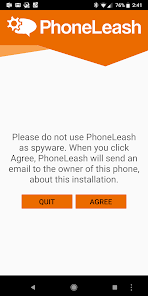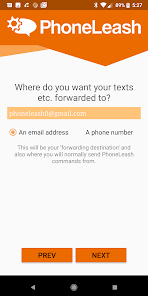Used by businesses for sales and support
Used by realtors, lawyers, dentists, Fortune 500 cos.
Stop carrying 2 phones everywhere!
Workplace doesn’t permit cellphones? No problem!
Forward to email, or to your second phone
You can reply from email, or your second phone!
See the video, see how easy it is!
9 years on Google Play
IT. JUST. WORKS.
This is a 30-day trial, the app will pause after the trial is complete
Install on the phone that’s receiving the messages you wish to forward elsewhere.
Web: http://www.phone-leash.com
Setup: http://help.phone-leash.com/categories/14941-getting-started-with-forwarding
Pricing: http://help.phone-leash.com/categories/14940-pricing-licensing
Replies: http://help.phone-leash.com/categories/15042-getting-started-with-replying
Trouble-shooting: http://help.phone-leash.com/categories/14942-troubleshooting
Support: support@phone-leash.com
Most unfavorable ratings are because this app is not free. If you want a free app, please do not trial PhoneLeash, and please don’t leave a bad review afterward saying “great app, but not free”!
HOW BUSINESSES USE PHONELEASH
- Your business communicates with customers using text/WhatsApp and you want to bring all messages to one place
- You want any support/sales team member to be able to reply, regardless of who your customer texted in the first place
- As a 1-person business you want your assistant or family-member to handle your business texts when you are working or driving
- you want your code to automate handling incoming texts
HOW INDIVIDUALS USE PHONELEASH
- You have a personal and a work phone but prefer to just carry one of those
- Your workplace does not permit cellphones
- You use a different phone when traveling internationally, but want access to your home number
- Your work area has poor signal and you have to leave your cell by the window
- You are introducing your teen to their first phone and want to monitor their activity (with their knowledge)
- You like the convenience of using a desktop or tablet to text from
- You want to maintain a record of your text communications
All you need is a PC with email access, or another SMS-capable phone, and you are ready. PhoneLeash will let you know who is calling, will forward your texts and WhatsApp messages, and you can even reply to them!
And you’ll be amazed how easy it is to setup and use.
(+) PhoneLeash is not affiliated with WhatsApp Inc in any way
SEO: SMS forwarding, SMS to email, SMS reply, reply to SMS, export sms, ring phone, missed call, browser texting, sms from computer, text from computer, text from pc, sms from pc, SMS from Computer, SMS from browser, text messages, sms 2 desk, desktop SMS, write SMS from computer, sms from pc, text to email, sms via computer
App Specs
- For ANDROID
- Update November 4, 2023
- Version 6.40
- Android 6.0
- Developers MMS & more to email! / PhoneLeash: Auto-forward SMS
- Category Communication
- View on Google Play