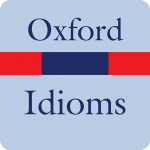Camera quality is one of the main criteria for many users to buy smartphones, and in many devices, camera quality plays a decisive role in its final price. With the advancement of the smartphone camera and its quality getting closer to the quality of professional cameras, many users use these cameras for professional photography. There are even many side lenses made for phone cameras that can be installed on the phone and increase the quality of the captured images. On all phones that have a camera, an application is installed by default for taking pictures and using the camera. But usually these applications have very low features and you can’t take professional photos with them. For this reason, many Android programmers and developers thought of creating alternative applications for smartphone photography, which led to the creation of many applications. Today we are at your service with one of the camera and photography applications provided by Google. Google Camera is an application for high-quality photography for the Android operating system, developed by the Google LLC software group and published for free on Google Play. You can take beautiful photos using the different modes available in this application.
Some features and capabilities of the Google Camera Android program:
HDR photography, creating photos with more vivid colors and more realistic shadows
It has Night Sight for photography at night without the need to turn on the camera flash
The Super Res Zoom feature prevents blurring when zooming in on the photo
Top Shot will automatically suggest you the best picture to choose the best picture from all the pictures taken, for example the picture where no one blinked!
Portrait to take the best photos of the face. This feature can blur the background of images or make it black and white
Google Lens Suggestions When you point your camera at a barcode, email address, website, etc., the app automatically tells you what you can do with them (for example, open the email app).
It has augmented reality stickers to make interesting photos
Never miss a moment with Google Camera, and take fantastic pictures using features such as Portrait and Night Sight.
Google Camera Features
- HDR+ with dual exposure controls – Take pictures using HDR+ to capture fantastic photos, especially in low-light or backlit scenes.
- Night Sight – You’ll never want to use your flash again. Night Sight brings out all the best details and colors that get lost in the dark. You can even take photos of the Milky Way!
- Super Res Zoom – Super Res Zoom keeps your pictures sharp when you zoom in—without the blur.
- Top Shot – Pick the perfect moment with Top Shot. Automatically recommends the best pics, where no one is blinking and everything looks just right.
- Portrait – Add elegant background blur (bokeh) to pictures. Google Photos can also make the subject of your photo pop by leaving them in color, while changing the background to black and white.
- Google Lens Suggestions – Point your camera at QR codes, business cards, paper documents, or foreign text and it’ll help you read, scan documents, translate, and more.
- Playground – Have fun mixing the real world with the virtual through AR stickers and effects!
Requirements – The latest version of Google Camera only works on Pixel phones on Android 10 and above. Some features are not available on all devices.
Permissions
Camera:
Required in order to capture pictures and videos.
Microphone:
Required in order to record audio with every video.
Storage:
Required in order to save picture and videos.
Location:
Required if you would like to record location information with your pictures and videos.
App Specs
- For ANDROID
- Update March 13, 2023
- Version Varies with device
- Android VARY
- Developers Google LLC
- Category Photography
- View on Google Play