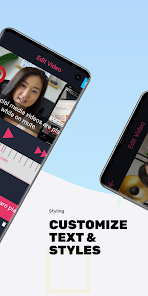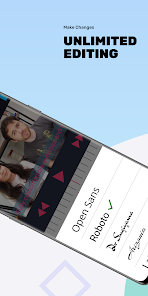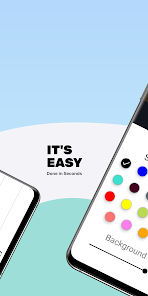Kaptioned is an application for automatically adding subtitles to video files, developed by Kaptioned inc and published on Google Play. Viewing and playing video clips is one of the most common tasks that Android smartphone users do. Research shows that usually more than 85% of users play a short video file in silent mode! This issue causes that in many cases a clip that is made even by a professional team is not noticed by users in the virtual space or by messengers. One of the best ways to inform users about the topic of videos is to use subtitles. By adding subtitles to video clips, even if the user turns off the sound of the smartphone, he can still be informed about the topic of the clip. However, adding subtitles to video files also has complicated steps. In addition, if you can even use professional software to add subtitles, you must be very strong in English! Otherwise, adding subtitles to video files is very expensive. Considering this issue, we intend to provide you with a wonderful solution as always. A solution that not only eliminates your need for any expertise, but also helps you add subtitles to your video files for free. Kaptioned program is one of the best possible options for adding subtitles to your video clips. All you have to do is choose the video you want and leave everything to this startup.
Automatically add subtitles to video through Kaptioned
As we mentioned in the above description, one of the main features of the Kaptioned program is adding subtitles to video files completely automatically. What has made this software popular among other similar apps is its use of an extremely powerful artificial intelligence. This artificial intelligence has analyzed all the sound of the video with a very high accuracy and is even able to easily identify the words that are spoken with different accents. In addition, there are no complicated options in the user interface and everything is done with just a few simple touches.
Make changes to automatic subtitles
The subtitles that are automatically added to your videos are very accurate due to the use of artificial intelligence. However, sometimes there are problems in the text of the subtitles, which is inevitable. However, the Kaptioned application allows you to easily view the subtitles that have been automatically added to the video file and, if necessary, make any changes in their text to create a clip. Be flawless.
Personalize the type of texts
Along with all the wonderful features that the Kaptioned program provides to its users, it allows you to personalize the texts as you wish. Before starting the process of adding automatic subtitles to video files, you can specify the type of font and its size, or add texts in your desired color to video files.
Some features of Kaptioned Android program:
Automatically add subtitles to video files
Using artificial intelligence technology to increase accuracy in adding texts
Add subtitles to your favorite parts of video clips
The ability to customize the color, size and font of the subtitles
The possibility of making changes in the subtitle added to the video and editing it
A suitable option for content producers
Our app will auto detect, transcribe and add subtitles to your videos.
85% of videos are watched on mute, adding subtitles increases your videos engagement, shares, comments and likes.
Kaptioned Features:
- We use artificial intelligence(AI) to generate subtitles for your videos.
- Add text, captions or headlines to any part of your video at anytime.
- Change the style, colors and more for all of your subtitles.
- You can edit, change and save as many times as you want.
- Supports multi-language generated subtitles, show subtitles in 2 languages at once!
- Option to export the generated .srt file.
- Perfect for Tiktok, Instagram, Linkedin, Youtube, Content Creators and Influencers!
App Specs
- For ANDROID
- Update August 8, 2022
- Version 7.6
- Android 7.0
- Developers Kaptioned Media
- Category Video Players & Editors
- View on Google Play