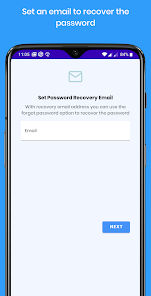Kids Mode – Child lock lets you manage your kid’s screen time, lock apps, set time limit on app usage, website control. Use the application to limit phone usage and screen time limit for kid’s phone.
Kids Mode – Child lock is a child control app for parents which helps them control and track the usage of Kid’s phone.
- Apps statistics
- Select apps that your kids can use
- Set time limits on apps or overall phone usage
- Set a Unlock Pin
- Auto start after rebooting
Kids Mode Features
- Keep track of App usage history
- Set limits on apps and websites usage based on daily usage limit/ number of launches / specific time/block until a selected time
- Create profiles to group multiple apps under the same restriction
- Show only selected app on the home
- Custom launcher makes it difficult to bypass
- Child restriction
Child mode kids lock can act as toddler lock, parent lock and baby mode. You can set screen time for kids and control child screen time. Protect your kid from phone screen by setting children time limit. You can also track kids app usage and kids phone usage.
Note:
- Device Administrator permission – This app uses the Device Administrator permission. By enabling Device Administrator permission for Stay Focused, you can prevent yourself from uninstalling or force closing it.
- Accessibility API – This app uses Accessibility API optionally. API is used to view the websites you are browsing which is used to build statistics and remind you of usage.
App Specs
- For ANDROID
- Update January 30, 2023
- Version Varies with device
- Android Varies with device
- Developers Innoxapps
- Category Parenting
- View on Google Play
Download Kids Mode – Child lock v4.0.1 (Premium)
The download links have been removed due to an update. The new links will be provided soon.