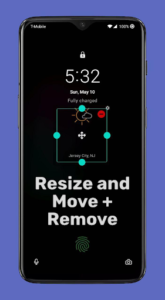Lockscreen Widgets is a practical and popular application for adding widgets to the lock screen of Android smartphones, developed by Zachary Wander and published on Google Play. Android, with the set of features it provides to its users, could be considered among the most popular operating systems in the world in a very short period of time. A wide range of features and tools of this operating system are dedicated to personalization! Smartphone users witnessed a wonderful feature in the early versions of Android. A feature with the help of which you could put your favorite widgets on the lock screen and solve some of your needs without opening the lock screen. According to the decisions of the big company Google, this feature was removed from the reach of users in Android 5 and above. It has been a while since we have seen the provision of this feature in a very limited way and only some manufacturers of Android smartphones provide this feature to their users. But as you know, the Android operating system is very flexible and the developers, being aware of this issue, are constantly trying to fix any deficiencies! Knowing the popularity of lock screen widgets, the creators of the startup Lockscreen Widgets are trying to once again allow your loved ones to put some widgets on the lock screen of your smartphone and get the most out of it. The above program provides you with a set of management options to increase efficiency and maneuver more on widgets, which we will discuss further.
Add widgets to the Android screen using the Lockscreen Widgets app
As we mentioned in the above explanations, the Lockscreen Widgets program is one of the best available options for adding widgets to the lock screen of Android smartphones. These widgets are added to the screen lock in the form of separate frames and you can solve all your needs with this tool. Like other widgets that we add to the main screen of our smartphones, users of the above app will be able to change the size of these widgets and adjust them according to the available space.
No restrictions on adding widgets
There are various apps in this field in the Android market, but one of the problems that users sometimes face when using them is the inability to use any type of tool! In these software, you can only use certain widgets, but this limitation does not exist in the Lockscreen Widgets program. With the help of this startup, any widget that you can use on the home screen of your smartphone can also be used on the lock screen.
High security and not using unnecessary access
One of the topics that has made this startup very popular is its very high security. Lockscreen Widgets software does not use unnecessary permissions during installation and use, and this also allows users to use this smart app safely and without any problems with ransomware attacks or keyloggers. to take
Some features and capabilities of Lockscreen Widgets Android program:
Using your favorite widgets on the lock screen of Android smartphones
There are no restrictions on the selection of widgets
An option to adjust the size of selected widgets
Hide lock screen widgets with just three taps
Moving widgets and placing them in any part of the screen
A (very) long time ago, Android introduced a feature to allow you to show certain widgets on the lock screen. For some reason, this useful feature was removed with the release of Android 5.0 Lollipop, confining widgets to the home screen only.
While some manufacturers, such as Samsung, have brought back limited versions of lockscreen widgets, but you’re usually limited to the widgets the manufacturer has already created for you.
Well, no more! Lockscreen Widgets brings back the functionality of yore, with some extra features.
- Lockscreen Widgets appears as a paged “frame” on top of your lockscreen.
- Add a widget by tapping the plus button in the frame. This plus button will always be the last page.
- Each widget you add gets its own page.
- You can press, hold, and drag a widget left or right to reorder it.
- Tap the frame with two fingers to enter the editing mode: you resize and move the frame, and remove the current widget here.
- Tap the frame with three fingers to temporarily hide it. It will show up again once the display turns off and back on.
- Any home screen widget can be added as a lockscreen widget.
Inside the app, there are a few settings you can change:
- You can make the widget frame’s background opaque if you want to overlay lockscreen elements.
- You can have the widget frame hide when there are notifications displayed on the lockscreen.
- You can have the widget frame hide when the notification shade is down. This probably won’t work on heavily customized skins like EMUI or MIUI.
- You can have the widget frame hide when the security input view is shown (PIN/pattern/password/etc). This probably won’t work on heavily customized skins like EMUI or MIUI.
And this is all without ADB or root! All the necessary privileges can be granted without even thinking about using a computer.
On the topic of privileges, these are the more sensitive permissions that Lockscreen Widgets needs to function:
- Accessibility. In order to display on the lockscreen, Lockscreen Widgets’ Accessibility Service must be enabled. You will be prompted to enable it if needed in the initial setup, and any time you open the app.
- Notification Listener. This permission is only required if you want the widget frame to hide when notifications are displayed. You will be prompted if it’s needed.
- Dismiss Keyguard. In order to improve the user experience, Lockscreen Widgets will dismiss the lock screen (or show the security input view) when it detects an Activity being launched from a widget, or when you press the “Add Widget” button. This will not compromise your device’s security in any way.
And that’s it. Don’t believe me? Lockscreen Widgets is open source! The link is at the bottom.
Lockscreen Widgets only works on Android Lollipop 5.1 and later because the necessary system features for displaying on the lockscreen didn’t exist in Lollipop 5.0. Sorry, 5.0 users.
If you have a question, send me an email or join the TG group: https://bit.ly/ZachareeTG. Please be as specific as possible with your problem or request.
Lockscreen Widgets is also available on XDA Labs: https://labs.xda-developers.com/store/app/tk.zwander.lockscreenwidgets
Lockscreen Widgets XDA thread: https://forum.xda-developers.com/general/paid-software/android-5-1-lockscreen-widgets-t4097817
Lockscreen Widgets source: https://github.com/zacharee/LockscreenWidgets
App Specs
- For ANDROID
- Update November 4, 2023
- Version Varies with device
- Android VARY
- Developers Zachary Wander
- Category Tools
- Price 1.49
- View on Google Play