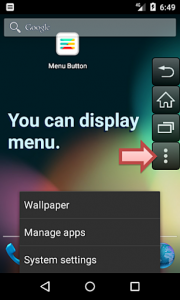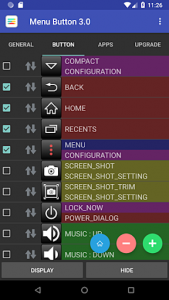Restore the lost menu button from Android. root is not required.
You can regain the function of the application whose menu cannot be displayed.
The “Home, Back, Recent Apps” button is useful when a physical button fails.
- Basic functions
Show Menu Button
Register the application to use
Customize the buttons to your liking
(Size, transparency, color, icon, position) - Feature
Buttons can be added freely.
You can customize the behavior when tapping and holding down. - Other buttons
Back button
Home button
Recent Apps button
Power button
Volume Up button
Volume Down button
Mute button
Enter key button
Space key button
Arrow key buttons
Tab-key button
Page-up button
Page-down button - Remarks
This app will add a keyboard.
Due to a technical issue a keyboard is required to execute the menu keys.
Used to send a key when the button is pressed. - This app uses Accessibility services.
The user setting is reflected when the displayed application changes.
Takes the following actions when the user presses the overlay button:
(Home, back, recent apps, power menu) - Link
Twitter : https://twitter.com/JetToastDevelop
YouTube : https://www.youtube.com/channel/UCWn5bZ8h_ptMRsvqWi2UUrw
App Specs
- For ANDROID
- Update April 20, 2023
- Version 7.0
- Android 4.1 / 4.4
- Developers Jetpof Apps / JetToast Apps
- Category Tools
- View on Google Play
Download Menu Button (No root) 7.0 (Unlocked)
The download links have been removed due to an update. The new links will be provided soon.