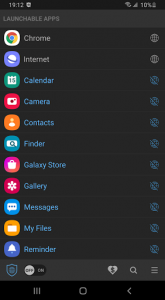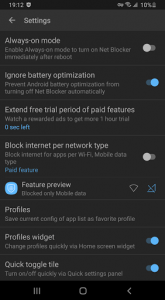Many of the software available in the Android market show their main functionality when they are connected to the Internet! It can be said that the continuation of the activity of these programs depends only on the Internet. If you take a look at the startup apps installed on your smartphone, you will find that more than 90% of them require this way of communication. However, some developers with their specific and malicious goals publish software, which either steals users’ information or disturbs your peace by displaying annoying advertisements. One of the best ways to eliminate these problems is to block the connection of programs to the Internet. In such a way that with a simple check, you can limit those that you recognize do not need the Internet to continue the activity and do not let your data volume end arbitrarily. Net Blocker – Block internet per app is the title of a net blocker application (internet limiter) developed by The Simple Apps and published on Google Play. By providing a simple and easy environment, this unique software allows you to see a list of all programs that have access to the Internet and limit their access if necessary. You will be able to restrict this access as a group for all startups or to block only certain internet apps. Using the above program brings several advantages; The first of them is the protection of users’ privacy, which does not allow spyware to steal your loved ones’ information. As we have mentioned in the above explanation, the second feature is the blocking of annoying ads, which helps to increase the speed of execution of commands by your smartphone and save your data consumption. The main difference between this net blocker and other software available in the Android market is the lack of root access, which allows a wide range of users to easily solve their needs.
Some features and capabilities of the Net Blocker program – Block internet per Android app:
Blocking the access of your desired programs to the Internet
Support blocking Wi-Fi connection and mobile data
Create your desired profile to quickly apply some settings
View a list of available software with the possibility of searching in them
Reducing battery consumption and saving data
No need for any root access
Home screen widget to execute commands as quickly as possible
Net Blocker allows you to block apps from accessing the internet without root requirement.
PLEASE read the descriptions below carefully before using.
As you known, there are apps and games which may:
- Access the internet only to display ads or steal your personal data
- Continue to access the internet in the background services even when you exited
Therefore, you should consider to block apps from accessing the internet to help:
- Reduce your data usage
- Increase your privacy
- Save your battery
Net Blocker Features:
- Safe and easy to use
- No root required
- No dangerous permissions
- Support Android 5.1 and up
PLEASE note that:
- This app only sets up a local VPN interface to be able to block the network traffic of apps without root. And it does not request the dangerous permissions such as Location, Contacts, SMS, Storage,… So, you can trust that it does not connect to a remote server to steal your privacy data. Please feel safe to use!
- Because this app is based on VPN framework of Android OS, so if turned it on you cannot use another VPN app at the same time and it may drain the battery.
- Some IM apps (Instant Messaging apps, such as Skype) may use Google Play services to receive the incoming messages if the app has no network. So you may also need to block “Google Play services” to block receiving messages for IM apps.
- Battery Optimization feature of Android OS may auto disconnect VPN apps in the sleep mode to save battery. So you may need to add Net Blocker app to whitelist of the battery optimization to keep it working.
- This app can’t block Dual Messenger apps because Dual Messenger is a feature of Samsung devices only and it does not support VPN fully.
If you have any questions or suggestions, please contact me at thesimpleapps.dev@gmail.com
FAQ:
- Why can’t I press “OK” button of the dialog?
This problem may be caused by using an app that can overlay other apps, such as blue light filter apps. Those apps may overlay the VPN dialog, so that cannot press “OK” button. This is a bug of Android OS which needs to be fixed by Google via an OS update. So if your device hasn’t fixed yet, you may need to turn off the light filter apps and try again.
App Specs
- For ANDROID
- Update April 5, 2023
- Version 1.5.6
- Android 5.1 / VARY
- Developers The Simple Apps
- Category Tools
- View on Google Play