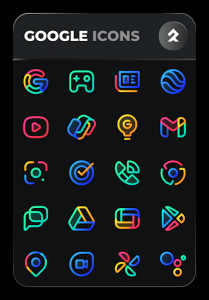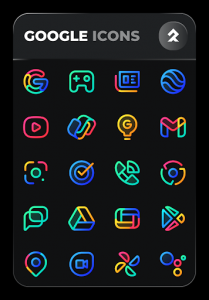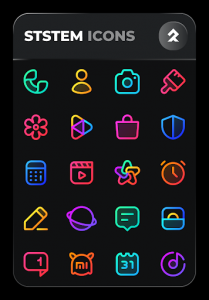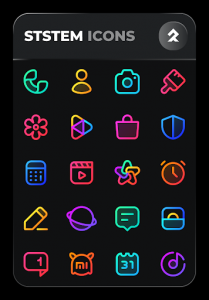PHANTOM Icons:
On sale is a very beautiful and stylish icon pack program with a colorful design from LKN9X for Android, which was released on Google Play at a price of $1.99, and now its purchased version is in front of you. The attractive and lovely program PHANTOM Icons: On sale contains all the icons you need. These icons are designed linearly and with transparent color vibrancy. The color of the icons corresponds to the darkness and brightness of the wallpaper (background image) and gives a special effect to the user environment of your phone. If you are one of those people who care about the appearance of your mobile screen; This program is for you. Overcrowding, unbalanced coloring, contrast of icons next to each other and its incompatibility with the subject matter of the program are among the common reasons for users’ dissatisfaction with their mobile user interface, and now by using the PHANTOM Icons program you can deal with all Say goodbye and give your phone user interface a great look. In this regard, you can simply download the program, install it on your mobile and enjoy its features. Installing this application does not occupy a lot of space on your mobile phone; Because the background images in it are based on Cloud. The application PHANTOM Icons: On sale will allow you to choose different beautiful and uniform icons for your mobile applications. Uniform appearance of logos with bright colors gives your device a neat and attractive appearance.
Some features and capabilities of the PHANTOM Icons Android program:
Having more than a thousand quality icons
Having multiple alternating icons
Cloud based wallpapers
Icon request tool
Regular updates
Free download from Dlpure
PHANTOM icon pack beautiful outline icons in harmony with vibrant colors and transparent touch. Matches the light and dark wallpaper perfectly.
PHANTOM FEATURES:
- 1000+ Premium quality handcrafted icons
- Lots of alternative icons
- Cloud based Wallpapers
- Icon request tool
- Regular Updates
How to use this Icon pack?
- Install a supported Launcher
- Open PHANTOM, go to Apply section and Select Launcher to apply. If your launcher is not in a list make sure you apply it from your launcher settings
DISCLAIMER
- A supported launcher is required to use this icon pack!
- FAQ section inside the app which answers a lot of questions you may have. Please read it before you emailing your question.
SUPPORTED LAUNCHERS:
- Action Launcher • ABC Launcher • ADW Launcher • Apex Launcher • Atom Launcher • ASAP Launcher • Aviate Launcher • CM Theme Engine • Cobo Launcher • Evie Launcher • Flick Launcher • GO Launcher • Holo Launcher • iTop Launcher • KK Launcher • Lawnchair • LG Home • Line Launcher • Lineageos Launcher • Lucid Launcher • M Launcher • Mesh Launcher • Microsoft Launcher • Mini Launcher • MN Launcher • Next Launcher • New Launcher • Niagara Launcher • Nougat Launcher • Nova Launcher • Open Launcher • OnePlus Launcher • Peek Launcher • Poco Launcher • S Launcher • Smart Launcher • Solo Launcher • Tsf Launcher • V Launcher • Z Launcher • ZenUI Launcher • Zero Launcher
This icon pack has been tested and works with these launchers. It could probably work with others that haven’t been mentioned. If you can’t find an apply section in the control panel, you can apply an icon pack from the launcher settings.
CONTACT ME:
Twitter: https://twitter.com/lkn9x
Telegram: https://t.me/lkn9x
Instagram: https://www.instagram.com/lkn9x
App Specs
- For ANDROID
- Update May 24, 2023
- Version 1.9
- Android 5.0 / VARY
- Developers LKN9X
- Category Personalization
- Price 0.99
- View on Google Play