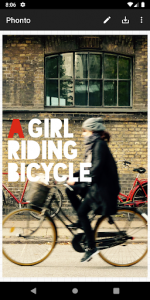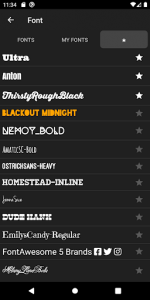If you spend just a few minutes checking the pages of different users on social networks, you will realize that captions are among the most popular images shared by users. Some people get their desired photo captions from the internet and others create them themselves. If you belong to the second group, then stay with us in this post. Phonto – Text on Photos PRO UNLOCKED is a simple application for adding text on images for Android, developed and published by youthhr. As mentioned in the title of the post, one of the reasons for the popularity of this startup is its simplicity; Just select the image and start adding texts. Although simplicity does not mean the absence of sufficient facilities and capabilities; Because you have access to 200 different fonts and you can implement all kinds of customizations on your texts. Choose the size and color of the fonts as you wish and multiply the attractiveness of the text by creating a shadow for each text.
Some features of the Phonto – Text on Photos program for Android:
Very simple and easy user interface
Access to more than 200 different and diverse fonts
Change the size of the texts to your liking
The ability to adjust the color of written texts
Creating shadows for texts and increasing their attractiveness
Rotate text in different directions
Ability to change the background color of texts
Determine the space between each written word
Compatible with all types of Android smart devices
Phonto is a simple application that allows you to add text to pictures.
Note:
DO NOT INSTALL THIS APP if you expect Phonto for iOS. Phonto for Android doesn’t have all equivalent features to the Phonto for iOS.
- More than 200 fonts are available.
- You can install other fonts.
- Text size is changeable.
- Text color is changeable.
- Text shodow is changeable.
- Text is rotatable.
- Text stroke color and width is changeable.
- Text background color is changeable.
- Letter spacing is changeable
- Line spacing is changeable
- Blend mode is changeable
How to install fonts
https://phon.to/android/install_fonts
- Download font file from online. To search font, just google “FREE FONT”.
- Open font file (***zip, ***ttf, ***.otf) in Phonto.
NOTE:
Don’t forget to check out font license before installing.
Ad-Free option
Ad-Free option removes all advertisements from Phonto. If you want to buy this option, please go to “Settings” in Phonto and tap “Ad-Free Option”.
App Specs
- For ANDROID
- Update August 15, 2023
- Version 1.7.112
- Android 7.0 / VARY
- Developers youthhr
- Category Photography
- View on Google Play