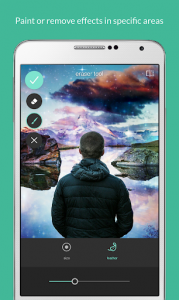Pixlr – Free Photo Editor is a popular and powerful application in the field of easy editing of images in the gallery for Android, which 123RF studio has released for free on Google Play, and its latest update is available for download in full and without ads. It’s yours! This lovely application, with more than 600 effects and many editing features, is considered one of the best image editing programs for the Android operating system, with features such as removing red eyes, separating different parts of the photo, resizing and rotating. Photos bring you the experience of the best photo editor application on your Android phone! Among the basic features of the Pixlr program are things like cropping and resizing. rotating images with one click; The possibility of repairing low-quality images or poor light conditions; cosmetic tools to remove red eyes and whiten teeth; providing photo effects such as cartoons; adjusting contrast, brightness and color focus of photos; having hundreds of effects and frames to apply on the image; The possibility of importing photos into the program through the camera and gallery; The possibility of drawing desired drawings and designs with a pen on photos; Ability to save edited photos in desired formats; Direct sharing of images on social networks, Facebook and… mentioned!
We’re giving 30% off Pixlr annual subscription 👑 so you can create 🔥 edits 😎while you’re at home.
Stay home and help flatten the curve.
Unleash your creativity with Pixlr (formerly Pixlr Express) – a free and easy photo editor.
No account creation required, just download and start editing.
Capture any moment and edit with over 2 million combinations of FREE effects, overlays, and filters.
Share of your photos seamlessly with friends or followers through email, Instagram, Facebook, Twitter, or any social network.
Follow us on Instagram (@pixlr) for daily inspiration, tips, and tricks to make cool photo edits.
Show us your awesome edits, #madewithpixlr for a chance to be featured on our feed!
Pixlr Features:
- Create photo collages easily with a variety of preset collages, grid style, customized ratio, and background.
- Instantly adjust the color of your photo in one easy click using Auto Fix.
- Use Double Exposure to create an array of effects easily with layers and adjustable transparency.
- Create cool photo effects using Stylize (pencil sketch, poster, watercolor and more).
- Effortlessly remove blemishes, red-eye, smoothen skin, or whiten teeth with simple tools.
- Bring out the color with Color Splash effect or add impact with Focal Blur.
- Choose from a range of effect packs to give your image the look and feel you want.
- Adjust the tone of the photo with overlays – amplify the tone, cool it down, or add surreal shades.
- Easily add text to your photos with a variety of fonts to choose from.
- Finish off your editing process with the right border – pick a style that suits you.
- Keep things fresh with our growing release of additional effects, overlays, and border packs.
- Keep track of your favorite effects and overlays with the Favorites button.
- Crop and resize images quickly and easily before saving.
We love hearing your ideas and feedback.
Follow us on Instagram (@pixlr), Twitter (@pixlr) or Facebook (/Pixlr).
For support or bug reporting, please reach out to us at info@pixlr.com.
App Specs
- For ANDROID
- Update November 13, 2023
- Version 3.5.4
- Android 6.0 / VARY
- Developers Inmagine Lab / Inmagine Lab | Pixlr
- Category Photography
- View on Google Play