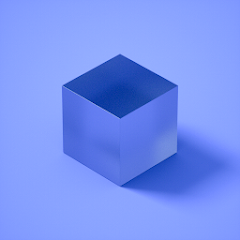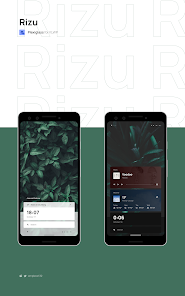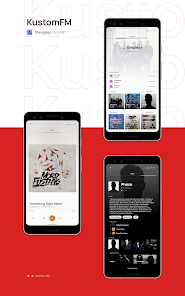ATTENTION: YOU WILL NEED KLWP PRO IN ORDER TO USE THIS APP
You first will need to download KLWP and buy KLWP Pro. Free version of KLWP does not let you import presets like ones which are included in this app.
Plexiglass offers a set of pretty and functional homescreen setups for KLWP. The themes in this pack are optimized for all aspect ratios.
List of themes:
Redline – 5 pages in launcher
Blueline – 4 pages in launcher
Iced – 2 pages in launcher
Jejune – 3/4 pages in launcher
Rizu – 2 pages in launcher
kustom.fm – 4 pages in launcher
Tinko – 4 pages in launcher
Stack – 4 pages in launcher
Action – 2-4 pages in launcher
Saturn – 2 pages in launcher
How to use themes
- Install KLWP and buy KLWP Pro
- Open the Plexiglass app and select the theme you want to use
- Tap on the “Save” icon in the top right corner
- Set KLWP as your wallpaper
- Set your pages to the amount the theme you’ve chosen requires
Have an issue or found a bug?
Contact me through e-mail or DM me on Twitter:
emplexxstudios@gmail.com
@emplexx132
Icon packs used:
Minty by Patryk Goworowski – used in screenshots for Stack
Nebula by Stark Designs – used in screenshots for Tinko
CHIC by LKN9X – used in screenshots for Tinko and Saturn.
Those icons are NOT included in the app.
App Specs
- For ANDROID
- Update November 16, 2020
- Version v1.17
- Android 5.0
- Developers Emplexx Studios
- Category Personalization
- Price 0.99