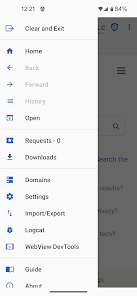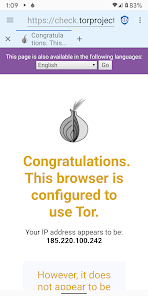All of us leave footprints when we connect to the Internet and visit different websites, which can be tracked and various information can be extracted from it. There are different ways to erase any traces and protect privacy, most of them are manual and some others require external programs. But in this post, we are going to provide your security in the web world by introducing an application. Privacy Browser Free (Ad-FREE) is a security and fast browser developed and published by Stoutner for Android devices. By using commands such as deactivating JavaScript, saving dom and constantly clearing cookies, this browser helps its users to visit different websites safely and without leaving a trace of them. to leave In addition, the unique technology included in it allows you to take advantage of the maximum speed of your Internet and open pages in the blink of an eye. Don’t miss this security software and stay with us in the rest of the article to get it, as always, the full version without ads is in front of you on Dlpure!
Some features and capabilities of the Privacy Browser Free Android program:
Very high speed in web browsing
Privacy protection with specific measures
One-way blocking of all ads
Tour proxy support!
Full screen mode for easier browsing
The ability to change the font size of each page
Prevent images from being uploaded to Internet storage
Print and share the pages you want
Bookmark frequently visited pages for faster access
Access to all downloaded files
The only way to prevent data from being abused is to prevent it from being collected in the first place. Privacy Browser has two primary goals.
- Minimize the data that is sent to the internet.
- Minimize the data that is stored on the device.
Most browsers silently give websites massive amounts of information that allows them to track you and compromise your privacy. Websites and ad networks use technologies like JavaScript, cookies, DOM storage, user agents, and many other things to uniquely identify each user and track them between visits and across the web.
In contrast, privacy sensitive features are disabled by default in Privacy Browser. If one of these technologies is required for a website to function correctly, the user may choose to turn it on for just that visit. Or, they can use domain settings to automatically turn on certain features when entering a specific website and turn them off again when leaving.
Privacy Browser currently uses Android’s built-in WebView to render web pages. As such, it works best when the latest version of WebView is installed (see https://www.stoutner.com/privacy-browser/common-settings/webview/). In the 4.x series, Privacy Browser will switch to a forked version of Android’s WebView called Privacy WebView that will allow for advanced privacy features.
Privacy Browser Features:
- Integrated EasyList ad blocking.
- Tor Orbot proxy support.
- SSL certificate pinning.
- Import/export of settings and bookmarks.
App Specs
- For ANDROID
- Update June 26, 2023
- Version 3.15.1
- Android 6.0
- Developers Stoutner
- Category Communication
- Price 4.99
- View on Google Play