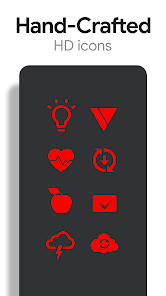RedRetro is a red theme with a retro look that resembles old cathode ray tubes.
QUICK TIPS
You can manually edit icons in most launchers by long-pressing the icon you’d like to edit.
Widgets: If your widget stops updating, check your system or battery settings to make sure the app is exempt from battery optimization. More info at https://dontkillmyapp.com/
DISCLAIMER
You may need an non-stock or alternative launcher to apply the icon pack. Please download a launcher (Nova, Evie, Microsoft, etc.) before installing.
HOW-TO GUIDE
http://natewren.com/apply
RedRetro FEATURES
- 5,000+ Hand-crafted HD red icons
- Digital Clock Widget with date options
- HD wallpapers – Hosted on the cloud. Choose and save the ones you want. (All wallpapers shown are included)
- Icons updated regularly.
- All Icons are high resolution (192×192).
- Wallpaper picker.
- Easy link to request more outline icons.
- Clean icons work best with dark wallpapers.
HOW TO APPLY ICONS VIA ICON PACK
- Open the app after installing
- Navigate to “Apply” tab
- Select your Launcher
HOW TO APPLY ICONS VIA LAUNCHER
- Open Launcher settings by tapping + holding on an empty area of home screen
- Select personalization options
- Select icon pack
HEX CODE
Red: FF0000
FOLLOW ME
Twitter: https://twitter.com/natewren
QUESTIONS/COMMENTS
natewren@gmail.com
http://www.natewren.com
App Specs
- For ANDROID
- Update April 10, 2023
- Version 3.5.0
- Android 4.4
- Developers Nate Wren Design
- Category Personalization
- Price 2.49
- View on Google Play