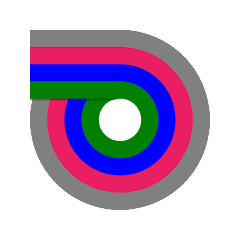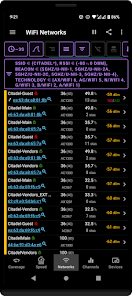Speed Test WiFi Analyzer EXPERT – analiti is the title of a great network speed test application developed by the analiti Experts Group and published on Google Play. We all use different connections to connect to the Internet; Connections such as 4G, 3G or even 5G networks recently! However, one of the most popular ways to connect to the Internet is using Wi-Fi connections. The popularity of this method of connection is so much that so far various software have been developed and introduced in this field. Although we must mention that these startups try to make the most of Wi-Fi networks. One of the best apps that can help you in this field is Speed Test WiFi Analyzer EXPERT – analiti. The first thing that attracts your attention after installing this program is the set of tools and features available in it. These features allow you to analyze your connection network and get various information in this field. If you want to get to know analiti as much as possible, stay with us.
Speed Test WiFi Analyzer EXPERT – analiti tool for fast network speed test
Speed Test WiFi Analyzer EXPERT-analiti application is one of the best available options for testing network speed as fast as possible. This software allows you, dear ones, to get specific information in this field in a very short period of time and with just one reference. After installing and scanning Wi-Fi networks, a list of connections around you will be displayed, each of which is displayed based on frequency strength. In addition to displaying the frequency power, it is possible to provide information such as the network name, its security, communication channel, etc. After selecting the network you are connected to, you will be able to perform a speed test. In this test, information such as download speed, upload speed and even ping is displayed, which is unique in its kind. Unlike many similar tools available in the Android market, all the tests performed are stored in the history of the program, and finally you can get an output of all this information.
Connect to the best DNS without any restrictions
One of the most important factors directly related to your internet speed is the DNS you use. In addition, the DNS selected by you have a direct effect on the ping of online games, and by means of them you can bypass many restrictions. The Multi Pinger tool built into the Speed Test WiFi Analyzer EXPERT – analiti app allows its users to find the fastest DNS and game servers and have hours of fun without any lag. In each test, different information is provided, such as the measured speed, which directly affects your choices.
Increase internet speed by choosing the right channel
One of the topics that most smart device users do not pay attention to is the Wi-Fi network communication channel. All Wi-Fi connection signals are provided from a specific channel and sent to our device. When there are many Wi-Fi networks around us, there will be a lot of interference between these channels because several routers may use a common channel. In this situation, you will see a lot of disconnection and connection and lack of speed. Speed Test WiFi Analyzer EXPERT-analiti software scans all WiFi connections around you and provides you with complete information about their channels. This feature helps to set your Wi-Fi network on the quietest channel so that you never have the mentioned problems. In addition, like rotating radars, a chart is provided to you. In this chart, you can see the Wi-Fi signal strength in different parts of your home or workplace.
Some features and capabilities of Speed Test WiFi Analyzer EXPERT – analiti Android program:
Providing detailed information from Wi-Fi network analysis, such as the level of security, name, communication channel, etc.
Fast internet speed test by providing information such as download, upload and ping speed
Providing a map of the coverage of the wireless network in different parts of your home or workplace
Fantastic Multi Pinger feature to find the fastest DNS game server
Display devices connected to your Wi-Fi network
Providing complete details of the channels of Wi-Fi networks around you
Receive output from all tests and scanned information
Is your WiFi up to the task? Is your network slow? Are you getting what you pay for?
Did you ask yourself:
- Is my WiFi coverage good?
- Am I connected to the best WiFi channel?
- Are there better WiFi channels around me?
- Anyone stealing my WiFi without permission?
- What’s the real speed of my connection?
- What speed can my WiFi AP/Router really support?
- Am I getting what I’m paying my ISP for?
Test your connection and analyze your networking conditions with expert tools
- Wireless coverage 360 analysis
- WiFi analyzer – signal lists and channel maps
- Internet and LAN Speed Tests
- Ping & DNS Speed analyzer – find the quickest DNS servers or fastest game servers
- LAN connected device scanner – who’s using the network
- WiFi, Ethernet, DSL, Cable, Fiber, 4G/LTE and 5G/NR
Wireless Coverage 360 Analyzer
- Analyze wireless network coverage – in a home, a business or a venue
- Using active surveying (alongside WiFi analysis and concurrent ping/DNS/HTTP loads)
- Detailed network performance statistics – overall and for every specific location
WiFi Analyzer
- Extensive details for every signal / AP – signal strength, security, current and supported spectrum usage (primary and secondary channels), current and supported MCS/phy speeds, supported MIMO configurations, supported features (e.g., 802.11k, 802.11v, 802.11r), distance from AP (when 802.11mc is supported), load (stations connected and utilization), etc.
- Beacon IEs decodes – with diff analysis between current and a baseline
- Supported technologies – WiFi 1 (802.11a), WiFi 2 (802.11b), WiFi 3 (802.11g), WiFi 4 (802.11n), WiFi 5 (802.11ac), WiFi 6 (802.11ax), WiFi 6E (802.11ax in 6GHz)
- Supported security configurations – WPA3, OWE (inc. transition mode), WPA2, WPA, WEP, 802.1x/EAP
- Supported spectrum bands – 2.4GHz, 5GHz and 6GHz
- Supported channel widths – 20MHz, 40MHz, 80MHz, 160MHz, 80+80MHz
- Elaborate filters to show only (or just highlight) networks/APs/signals of interest
WiFi Scans as PCAPng records
- Export WiFi Scan results as PCAPng records
- Open generated PCAPng files using compatible apps such as Wireshark, Intuitibits WiFi Explorer Pro 3 or AccessAgility WiFi Scanner
- Upload and open generated PCAPng files using compatible cloud services such as CloudShark or Arista Networks’ Packets
- Use analiti as a remote WiFi scanning sensor – stream generated PCAPng records in real time to apps such as Wireshark or Intuitibits’ WiFi Explorer Pro 3
Speed Tests
- Internet speedtest
- LAN speedtests – between devices running our app, or to any user specified server (iPerf3, HTTP, FTP)
- Concurrent ping, DNS and HTTP latency results – to multiple servers with configurable load
- Automatic tests – with user configured interval (from 15 minutes to 24 hours)
- Remote uptime monitoring 24/7 of outages or slowdowns
Ping & DNS Speeds Analyzer
- Multiple simultaneous ping targets
- ECHO, DNS, HTTP, HTTPS or any TCP port
- Configurable ping load
- Predefined or personal target lists (e.g., game servers)
Connected Devices
- Detection of devices connected to the LAN (WiFi or Ethernet)
- Uses ping, ARP, UPnP/SSDP, reverse DNS, Bonjour/mDNS, NetBIOS, SNMP, HTTP
- Detailed information about every device
- Detailed ping performance statistics
- Detailed list of open TCP ports
- Configurable name and trust for every device
Compatible with
- Android smartphones
- Android Tablets
- Android TV devices and sets
- Google TV devices and sets
App Specs
- For ANDROID
- Update December 1, 2023
- Version 2023.12.74962
- Android 5.1
- Developers analiti Experts Group
- Category Tools
- View on Google Play