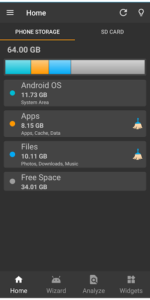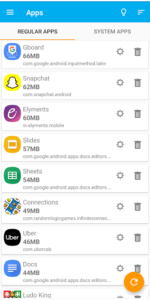All Android devices use a certain amount of memory to store information based on their hardware system, and recently, due to the upgrade of these phones, the storage space is also increasing. If you have noticed when buying a new Android smartphone, the amount of memory is written on the box of these devices; But when you use it, you will see that sometimes only half of the mentioned memory is available to you and you cannot use it more. It is better to know that manufacturers mention the total memory and do not take into account the amount of space that the operating system occupies after installation. Storage Space Full is a smart application for analyzing and closely monitoring the memory of Android smartphones, which was developed by Lakshman and published in the large market of Google Play. This software allows its users to easily see the amount of main space of their device and manage it. As mentioned in the initial description, one of the best features in this app is the ability to analyze existing and saved files, which shows users an overview of files such as images, videos, installed software, etc. Gives. It is better not to miss this wonderful application and to get it, stay with us in the following article.
Some features and capabilities of the Android Storage Space program:
Display the amount of main memory for data storage
A simple overview of the two main memory and SD card of the device
Display the structure of partitions using lists and charts
Detailed analysis of files in memory
Showing the software installed on the main memory with the possibility of deleting them
Access to all smartphone system files
Simple and easy user interface
This app is for you if …
- You are running out of memory storage space and want to clear up some space.
- The manufacturer says your phone has 16/32/64 GB but you want to know how much memory is actually available to you for your apps,music and stuff.
Storage Space Features
- Overview. A simple overview of your storage space clearly showing how much memory is available for your apps and files.
- App Manager. How many apps are installed and how much space is occupied by apps ? Convenient links for uninstalling apps and clearing the cache and storage occupied by apps.
- File Manager. How much storage is occupied by your downloads, music and stuff? A file manager cum cleaner is included for deleting and moving files around. Includes cloud locations like gdrive, USB/OTG drives and more.
- Widgets. Home screen widgets to quickly get an idea of space available without opening the app.
- Wizard. For carrying out common file cleaning tasks.
Inapp Purchases
- Adfree
- Premium widgets
- Wizard – Now free