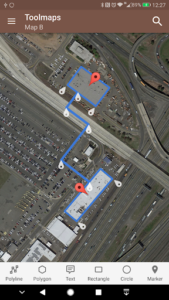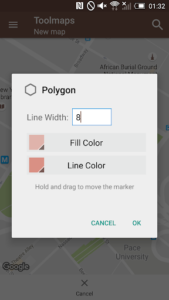One of the most used services of the big company Google is GPS and maps of this company, which are used by millions of people around the world at the same time. All Android devices have the Google map program by default and it can be used easily. But it is better to know that unlike many similar programs that use Google maps to develop their applications; The original Google Map software does not have many features. Tools for Google Maps, as its name suggests, is a collection of different tools for Google Maps developed by Simão Lúcio at a price of $1.49 and published in the Android market. With this program, you will be able to view Google maps in full screen or highlight the different parts you want on the map! You can add anything to maps or edit lines. To specify a specific part of the map, just mark a few sides of the desired location with a marker and change that part to a different color. Add your texts to the maps in a special way and choose their size and color as you like.
Some features and capabilities of Tools for Google Maps Android:
Issuing an easy command to have an overview of the map using the entire screen
Unique address search function
Support for all the gestures of the Google Map program
Easy switch of maps to four normal, satellite, hybrid and terrestrial modes
The activation of compass options and map details such as apartments, recreational places, etc.
One touch to exit full screen mode
All-in-one mode support for Android 4.4 devices
Tools for Google Maps
to highlight, edit and capture maps from Google Maps.
The maps from Google Maps are shown in full screen mode or immersive mode without any object to interfere.
You can add and edit polylines, polygons, rectangles, circles and markers.
You can also add text with colors, resize and rotate them
All colors support transparency.
Tools for Google Maps Features:
- calculate perimeters and areas of polygons
- calculate distance between two points
- import / export to kml format
- easy command to take a snapshot of the map using the entire screen
- address search function
- support all the gesture from google maps
- from the navigation drawer easy switch from different map mode: normal, satellite, hybrid, terrain
- options to enabled compass, buildings, traffic, indoor
- one touch to enter / leave fullscreen mode
- support immersive mode for Android 4.4 devices or superior
App Specs
- For ANDROID
- Update December 8, 2023
- Version 5.45
- Android 4.0 / 4.1 / VARY
- Developers Simão Lúcio
- Category Maps & Navigation
- View on Google Play