Since the advent of smartphones until today, we have seen many developments in the field of the screens of these devices. In the beginning, LCD and LED screens were used on these devices, which were soon abandoned and replaced by newer screens due to the low viewing range. The newest type of screens that are mainly used in smartphones are AMOLED screens. These screens, while providing a very good quality, have low battery consumption, which is why they are mainly used for making smartphones. In these screens, we are able to keep only the required pixels on and turn off the others, which, in addition to significantly saving battery consumption, allows us to always display some information on the screen. . Many useful and interesting applications have been created to use this feature, and today we are at your service with one of them. True Amps: Battery Companion is an application to light up the edges of the screen when the phone is charging, for the Android operating system, developed by newGen Mobile and published for free on Google Play. This program is activated only when the phone is charging, and it is automatically deactivated when the phone is out of charge. Using this program, you can view various information such as charge amount, notifications, time, etc. display as always on display. In addition, you are able to control the music playing or reply to received messages, without needing to unlock the phone. Battery, RAM and CPU consumption of this program is very low and negligible, which makes it an excellent and ideal program.
Some features and capabilities of the True Amps: Battery Companion Android program:
Using the Always on display (AOD) feature
Display only when the phone is charging and disable automatically when the phone is disconnected from charging
Fingerprint lock support
Notification by turning on the screen, vibration of the phone and alarms when the battery is full
Show battery charging animation
Work on all Android devices
Display current battery status
Support for all types of chargers
Control the music playing
Reply to received messages
Tasker program support
Low use of device resources and battery
Has dark and light themes
Support for more than 40 live languages in the world
Since the advent of smartphones until today, we have seen many improvements in the field of screens of these devices. At First, LCD and LED screens were used on these devices, which were soon abandoned due to low visibility and replaced with newer screens. The latest type of screens that are mainly used in smartphones, OLED screens. These screens offer very good quality, low battery consumption, and this is why they are mainly used to make smartphones. Restore original In these screens, we are able to keep only the required pixels on and turn off the rest, which in addition to significant savings in battery consumption, allows us to permanently display some information on the screen. Many useful and interesting applications have been created to use this feature, and we are at your service today with one of them. True Amps | Edge Lighting MOD APK is an application for brightening the edges of the screen when charging the phone, for the Android operating system, developed by newGen Mobile and published for free on Google Play. This program is activated only when the phone is charging and is automatically deactivated when the phone comes out of charge. With this program you can get various information such as charge amount, notifications, hours and …. Always on display. In addition, you can control the music playing or reply to incoming messages, without having to unlock the phone. Battery, RAM and CPU consumption of this program is very low and insignificant, which makes it a great and ideal program.
Some features and capabilities of True Amps | Edge Lighting MOD APK Android:
- -Use the Always on display (AOD) feature.
- Display only when the phone is charging and deactivated when the phone is automatically disconnected from charging.
- Fingerprint lock support.
- Notification by turning on the screen, shaking the phone and alarms when the battery is full.
- Display battery charge
- animationWorks on all Android devices
- Display current battery status
- Supports a variety of chargers
- Control the music being played
- Reply to received messages
- Tasker app support
- Low use of device resources and batteries
- Has dark and light themes
- Supports over 04 living languages
True Amps | Edge Lighting MOD APK is a practical tool to add more features to the phone, which with the satisfaction of Android users has been able to receive a score of 1.4 out of 0.5 from Google Play users. Now you can download the premium version of this program with all the features and capabilities from DLPure for free.
How to use inside different phones:
Samsung phones :
If you get this message when this app activates over lock screen “Touch input is blocked”, then please go to your device Settings -> Display, and uncheck/disable/toggle off “Block accidental touches”. This will allow the app to work as intended and wont show your bottom navigation bar or give you that warning again; Also WQHD+ resolution setting is recommended.
Huawei phones :
If you get the navigation buttons showing on the always on display then please go to your devices settings and search for acci and deactivated Mistouch prevention.
“APP NOT WORKING”
Sometimes your android device will decide to terminate the apps service randomly; In order to prevent this please check if your device has a battery manager and disable battery optimization for True Amps.
* If your device is not in the list below, please do a Google Search for “background service apps stopping (Add your device name)”.
* If your having difficulties finding battery optimization; Try searching for “Battery Optimization” in your android settings.
** General Devices **
1. Go into device settings.
2. Apps & notifications.
3. Special app access.
4. Battery optimization.
5. Select the down arrow at the top and choose “All Apps”.
6. Select True Amps.
7. Select Don’t Optimize.
** Specific Devices **
Huawei phones :
1. Open your Huawei smartphone’s battery settings.
2. Access the App launch settings on your Huawei.
3. Find True Amps, and turn off its switch to “Manage manually.” You will immediately see a prompt where you are asked what kind of activities you want to allow the app to perform. To eliminate all issues, its a good idea to have all modes selected such as “Auto-launch,” “Secondary launch,” and “Run in background”.
Xiaomi phones :
1. Open the Settings menu on your Xiaomi device.
2. Tap Battery & performance from Settings.
3. Tap Manage apps battery usage.
4. Tap Choose apps from Manage apps’ battery usage.
5. Tap Installed apps and choose True Amps.
6. Tap No restrictions.
OnePlus phones :
1. Open the Settings on your OnePlus device and tap Advanced.
2. Tap Recent app management.
3. Tap Normal clear to clear task list and cache without clearing background process.
4. Lock True Amps in Recent Apps.
Samsung phones :
1. Go into device Settings.
2. Search for Optimize Battery Usage.
3. Select All Apps from the drop down menu.
4. Toggle the switch to the off position for True Amps from being automatically optimized.
App Specs
- For ANDROID
- Update July 3, 2023
- Version 2.8.3
- Android 5.0 / VARY
- Developers newGen Mobile
- Category Personalization
- View on Google Play

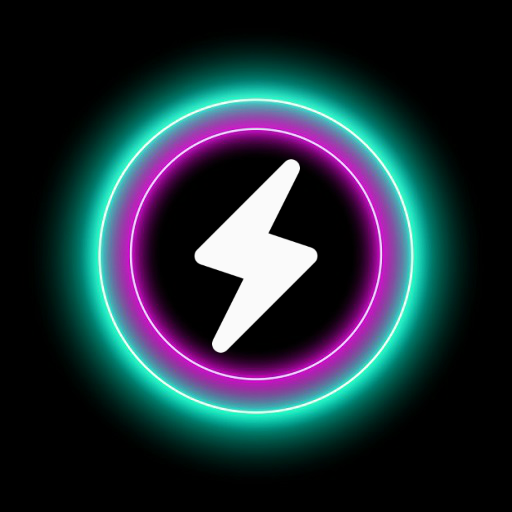
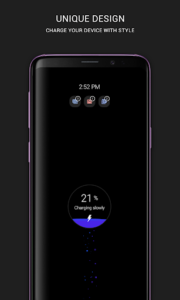
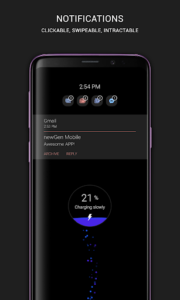

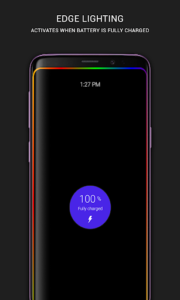


Ioosksk