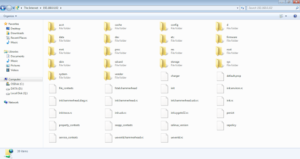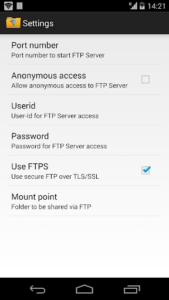WiFi Pro FTP Server is a very different and functional program that turns your Android phone or tablet into a dedicated FTP server! With this application published by Medha Apps Group for the Android operating system, you will be able to turn your smart device into a FEP server host with just a simple touch. You can easily manage your files and control the files on your Android device with FTP clients such as FileZilla. Various settings have been placed in this software, among which we can mention the setting of IP and ports, so that an optional port can be connected to the Android device. One of the unique and special features of WiFi Pro FTP Server is the setting of anonymous mode, which is a strong point in the development of this program. If you want others to have access to your device, you only need to create their username and password so that they can access all your files by entering their unique login information, so all you need is this Install the application so that you no longer need physical connections and USB cables to transfer your files to your Android device.
Some of the features and capabilities of WiFi Pro FTP Server for Android:
Converting an Android device into a full FT server with adjustable profiles
Full TLS/SSL support
The ability to set anonymous access in a completely special way
The ability to set the main folder for quick access
Set username and password for your friends to access your information
No need to use a cable to transfer data from the computer to the Android device
Ability to use hotspot to connect to FTP server by PC
Convert your android phone/tablet into a FTP Server! Use this cool app to host your own FTP Server on your phone/tablet. Use the FTP Server to transfer files, photos, movies, songs etc…to/from your android device using a FTP client like FileZilla.
Key features:
- Complete FTP server with configurable port number
- Supports FTP over TLS/SSL (FTPS)
- Configurable anonymous access
- Configurable home folder (mount point)
- Configurable user-name/password
- Avoid using USB cables for file transfer and copy/backup files over Wifi
- Works over Wifi and Wifi tethering mode (hotspot mode)
SFTP support will be added soon
Try before you buy!!!. Try the free ad-supported version of the same FTP Server at https://play.google.com/store/apps/details?id=com.medhaapps.wififtpserver
before buying
Please email feedback/bugs to the support email-id. If you want to use FTPS (FTP over TLS/SSL), please note that the server URL would be ftps:// and not ftp://
Please note that FTPS and SFTP are not the same. SFTP support will be added soon.
Port number should be greater than 1024 as binding to ports like 21 will not be possible on non-rooted phones. The default port number is configured to 2221 and can be changed from settings screen. For security reasons, anonymous access is not enabled by default. It can be enabled from settings screen.
If you dont have a FTP client, you could download Filezilla from https://filezilla-project.org/download.php?type=client You can also access the ftp server from windows file explorer.
Follow us on facebook: https://www.facebook.com/
App Specs
- For ANDROID
- Update September 24, 2023
- Version 2.2.1
- Android 4.0 / 4.0.3 / VARY
- Developers Medha Apps
- Category Tools
- Price 0.99
- View on Google Play