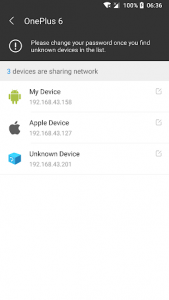Features of WiFi Scanner:
- Who Use My WiFi
Smartest way to show the devices connected to your personal WiFi hotspot. Show details(device type, ip address, mac address) of the connected devices to help you find who is using your WiFi network. - Detect Network Status
Check whether the network that you’re using is good and safe. - Network Speed Test
Accurately measure your network speed - Boost Network Speed
Find and stop the apps that are secretly using network in the background, boost your phone and save your battery.
Usage Guide:
- Open WiFi Scanner App.
- If you’ve connected to WiFi network, tap the button below the WiFi name to see all devices connected to your personal WiFi hotspot.
- Tap the “Network Detect” button to detect your network status.
- Tap the “Network Boost” button to find the apps that are using network in the background and kill them to boost your network.
App Specs
- For ANDROID
- Update October 2, 2005
- Version 1.0.50.08
- Android 5.0
- Developers BetterIdea Studio
- Category Tools
- Price Free
- View on Google Play
Download WiFi Scanner & Analyzer – Detect Who Use My WiFi 1.0.50.08 (Vip)
The download links have been removed due to an update. The new links will be provided soon.