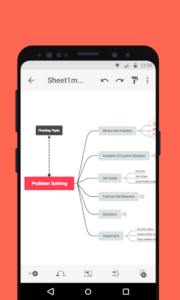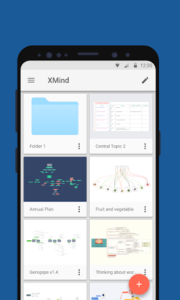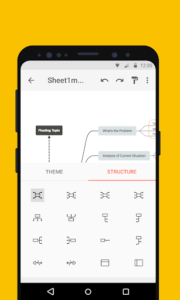Everyone should have specific goals and plans to progress in their life. Daily problems and disturbances that arise over time make us unable to focus enough on our desires. One of the best possible ways to have a calm mind is to design mental maps that, in addition to maintaining our goals, help us approach our needs step by step. XMind: Mind Mapping Subscribed is a powerful mind mapping app published by XMind Limited for Android. The graphic engine of this startup provides the basis for creating special maps that users can use to set their work plans on a monthly or even yearly basis. 16 different types of mental diagrams can be seen in the list of features, which help the user to meet his needs without any restrictions. Save all the created maps in the facilities list and restore them with just one touch if needed. In addition, if you use this software in other operating systems, you can synchronize all the information with them.
Some features and capabilities of the XMind: Mind Mapping Android program:
Extremely powerful graphics engine to create a detailed mind map
16 different types of diagrams to create your own mind map
Various themes to create visions of the future of your mind map
Save the created maps and restore them with just one touch
Defined recipes for creating a perfect map
Information synchronization with other platforms
Share the created maps with your friends in a specific format
Focusing solely on mind mapping for 12 years, XMind represents our understanding of mind mapping tool.
With its minimal design, smooth experience and powerful features, XMind is a powerful and easy to use mind mapping and brainstorming tool across all devices.
Beautiful and easy to use XMind mind mapping tool
Desktop-class mind mapping graphics engine (Snowbrush):
ensure a fast and powerful mind mapping experience as in the desktop;
16 mind map diagrams:
including basic mind map structure, Fishbone, Org-Chart etc.;
10 eye-catching themes:
all themes are redesigned, which enables your mind map a new look and feel;
Files:
faster find and manage mind maps on current devices;
Follow the guidelines defined in the material design specification
Cross platform synchronization:
available for PC, Mac, iOS and Android, XMind works across different platforms.
Sharing:
support exporting to .xmind or image file.Embed in Google Slides,Microsoft PowerPoint,Keynote.
Mind mapping anywhere
XMind, designed for people who work and study hard.
White-collar workers, business people, Internet practitioners, etc. use XMind as a necessary efficient tool for brainstorming, organizing ideas and work plans in every day life.
Students and teachers use XMind to organize notes, prepare lessons, make a plan for the new term and remember words.
Meeting Notes
Record meeting content and ideas in a mind map as a clear and beautiful chart, put it in your PPT and show it to your colleagues
Lecture Notes
Organize your lecture notes in a systematic way in a mind map, say goodbye to all the clutter and disorganization
Inspiration collection
Easily record the inspiration and idea anywhere and anytime and form your own knowledge base. Brainstorm productively with friends.
Travel Plans
Create daily plan before traveling. Record travel details during your journey.
Resume
Introduce yourself with the Matrix or Timeline diagram more clearly and gain confidence.
Annual Plan
All your daily plans, weekly and monthly plans or even annual plans can be presented clearly in a mind map.
Let us know if you have any feedback, or if we can help in any way at xmind-android-support@xmind.net.
App Specs
- For ANDROID
- Update November 8, 2023
- Version 23.09.11243
- Android 8.0 / VARY
- Developers XMind Limited
- Category Productivity
- View on Google Play