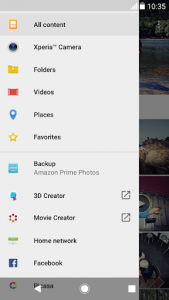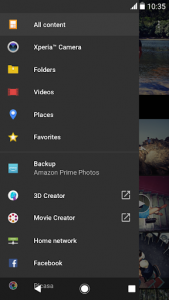All Android devices support default programs as soon as they are purchased and launched, one of the most popular of which is Gallery! All the images and videos available on the memory card or internal memory of the device are displayed in the gallery and users can manage them. With a simple review among the available smartphones, the gallery of Sony Xperia devices can be considered as one of the most equipped, which we intend to provide to other users of Android devices. XPERIA Album is a unique album and gallery for managing multimedia files developed and published by the reputable company Sony Mobile Communications for Android. The visual system used in this smart app allows its users to view all kinds of images and video files with very high quality and manage all of them easily despite the various options. All the images in the smartphone’s memory are completely self-identified and are available to users in the blink of an eye. In addition, the instant sharing system used in Xperia Album provides users with the possibility to share images and video files quickly using internet services.
Some features and capabilities of XPERIA Album Android program:
Access to all images and video files in the memory card
Categories of available files
Add images and videos to your favorite list
Viewing files in a folder with an intuitive and extremely beautiful system
Very high quality in the display of available files
Sharing images on internet services
Widely used image editing options
Direct access to the camera through the app
The Album application brings new intuitive ways to browse high-quality photos and videos at blazing speed. It also provides instant viewing and sharing of photos on online services as well as leveraging the great camera capabilities of Xperia™ smartphones.
Notes
- Backup – Powered by Amazon was removed from the Album app on March 31st, 2020.
- Support for viewing of photos with the Places view has been discontinued.
- If your content is showing the wrong date order in Album, please use “Edit Date” from “Details” in the options menu in the fullscreen view. You can adjust the date and time of your photos.
This application uses analytics software to collect and aggregate statistics to help us improve this app and our services. None of this data can be used to identify you.
App Specs
- For ANDROID
- Update January 1, 1970
- Android 4.4 / 4.4W
- Developers Sony Mobile Communications
- Category Photography
- Price free