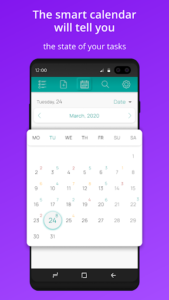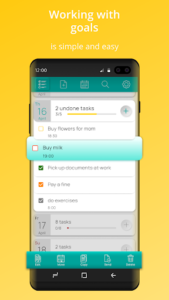Planner «My Tasks» will become an indispensable assistant for users of all ages and social statuses. From a teenager to a retiree, from a schoolboy to a chief officer, this program is ready to support you with the most stressful schedule.
Indispensable combination of calendar, organizer, planner, notebook and reminder makes the planner «My Tasks» a unique and high-demand application. More than 2 millions people around the world make all their plans, goals and to-do lists using this simple and convenient planner and at the same time finding time for relaxation and private life.
The planner «My Tasks» has a convenient interface which helps you to control both the current day and the whole work week. The main screen of the application is specially designed in the form of workweek (Mon. – Sun.), where it is easy to plan to-do lists and move planned tasks to more proper time.
Key features of the application
- planning tasks for the day
- compiling a to-do list for a current week
- planning repetitive tasks
- moving to-do list
- copying to-do list
- sending a to-do list
- transferring the current notes
- making notes/reminders
- controlling the personal effectiveness
- voice typing
- search
- tagging the color of priority
- notification w/o internet connection
- synchronization
- pro-version, advanced settings
Progress scale:
When you open the day, a list of tasks, goals with a progress scale for their implementation appears. Progress scale will show how close you are to completing the tasks. It is also will show the most productive days. In a week of using this planner you will define your productiveness and consider how to organize your time more effectively.
Events reminder:
The planner «My tasks” will always remind you of both work and personal events and you will never miss any details from your tasks list. It will help you to be one step ahead. Set the alarm(in application) on more convenient time you need in the range from 5 min. or 3 days before the event and the reminder will send you a notification right on time.
Smart calendar:
In the calendar you will find a separate figure on the date. The figure can be in three different colors: green, yellow and red. This figures show how many tasks are planned on this date and the color shows the progress of fulfillment of this tasks.
«Common tasks» – notes in the notebook
This section will useful for people who need to make notes, write down thoughts, plans, ideas in notebook without day and time reference. If there is a necessity to transfer notes into the main section of application «My Tasks», you can easily do it using the function «Move»
Badge with reminders:
There is a badge (the figure in the upper-conner) on the icon of application which reminds you how many tasks left to do on the current day. This function will keep you informed about your productiveness and remind you if you have time to finish all planned tasks. This badge relives you from necessity to open the application every time to check the undone tasks.
Conclusion:
Spent a few minute studying this simple application where you can find everything to organize your schedule ( planner, organizer, calendar, reminder, notebook) you will simplify your life and work.
ENJOY!
App Specs
- For ANDROID
- Update August 30, 2023
- Version 7.2.1
- Android 4.4
- Developers My Tasks
- Category Productivity
- View on Google Play