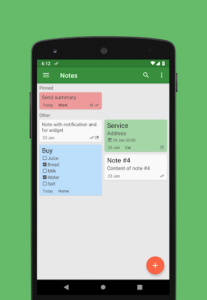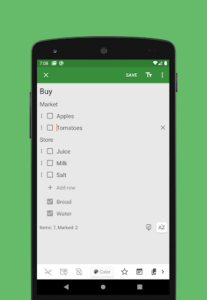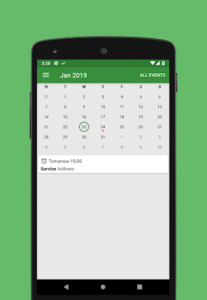We all deal with various things during the day that we need to write down to prevent them from being forgotten and forgotten. Smartphones are always with us as devices that have the ability to record and keep notes, and we can use them to record our important notes. Due to the high importance of this task and its wide use, note-taking applications are installed by default on smartphones. Of course, these programs are often replaced by other applications due to their low performance and few features. Android users have wide choices and can access a set of great applications for this, and today we are at your service with one of them. Notes is an excellent note-taking application for the Android operating system, developed by Turist and published for free on Google Play. This program is made in an optimized style so that it has the smallest volume and the least use of phone resources so that it can be used on all kinds of devices. In this program, users can create all kinds of notes such as checklists and simple notes and add images to their notes. In addition, it is possible to create reminders for notes so that you do not forget any of your important notes. To make it easier to access the notes, it is possible to add color to the notes and you can filter them based on color to access the notes. In order to ensure that notes are not forgotten, it is possible to add notes in the notifications section or place important notes on the Android home screen using widgets. This app places great importance on your privacy and has made it possible to encrypt notes using powerful AES encryption. If you are worried about losing or deleting your notes, you can easily back up all the program information in the form of a file on the phone’s memory or on Google Drive and easily restore it.
Some features and capabilities of the Android Notes app:
Simple and easy user interface
The possibility of using color to organize notes
The ability to create a checklist
Ability to set reminders on notes
Ability to display notes on the Android home screen using widgets
The ability to output program information in the form of a file on memory or Google Drive
Ability to encrypt notes using powerful aes encryption
Save and manage your notes with this notebook.
You can:
- Create simple notes or checking (todo) lists, and attach images, set reminders.
- Add categories (colors) to notes, filter notes with colors, create new colors.
- Push important notes to the notifications area or widget in the desktop, so they’re always in sight. Or pin its in the top of the list.
- Secure your notes with a password (using AES encrytpion).
- Simply search notes using text.
- Create notes from other apps, using ‘share’.
- Reserve your notes with import/export to memory or Google Drive. You can view notes (gdrive backup) on https://tonote.github.io
Write your suggestions to improve the app.
App Specs
- For ANDROID
- Update March 29, 2021
- Version 1.48
- Android 4.2
- Developers Turist
- Category Productivity
- View on Google Play