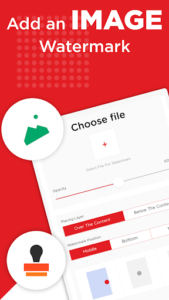Converting PDF files to other formats has always been one of the concerns of users. Unfortunately, few tools have been introduced in this field so far; A tool that works properly and provides us with a quality output. PDF Converter – PDF to Word is an easy and fast PDF file format conversion application developed by CA Publishing and published on Google Play. This Android application helps you to convert your PDF files to other formats in just a few seconds. The main feature is converting pdf to word format! Many users are looking for a healthy app to do such work, which I must say, this software will easily solve any of your needs. The output files are of very high quality and there is no text confusion in them. There are various formats for converting PDF files, among which even image formats such as png or jpg can be seen. Contrary to what you might imagine, format conversion in the above software is two-way! It means that not only is it possible to convert PDF format to other formats, but also you can convert formats such as images, Word files, Excel or anything else to PDF. Although the main feature of this program is related to its ability to convert formats, another tool is available for easy management of pdf files. If your PDF files have many blank and white pages, easily identify them and remove them from the file you want! To increase your popularity, you will be able to personalize files with watermarks before sharing. There are two methods to call the PDF files you want, the first method is the ability to select files from the internal memory or active SD card, but the second method, which is one of the most popular, is the ability to select and call them. It is from cloud servers. This feature will bring unlimited access to users.
Some features and capabilities of the PDF Converter – PDF to Word Android application:
Convert PDF files to a variety of formats, including Word format
An option to convert the reverse format, that is, convert Word, images, Excel, etc. to PDF files
Receive your pdf files in image formats
An option to run and manage PDF files easily
Identify white pages in files and delete them with just one gesture
Merge multiple PDF files together
Lock or unlock pdf files
The possibility of calling and editing files through cloud servers
Very simple and easy user interface
Convert files with PDF Converter to a portable document format. This converter is for everyone who wants to convert Word to PDF or into other formats or vice versa, without any hassle.
This handy PDF to word converter comes with multiple options to choose from. If you have a file present on your smartphone that you wish to convert, all you have to do is select the Gallery from the menu of the PDF converter and look for the file. After selecting the file, you wish to export, let the app do its magic.
PDF Converter – Convert Pdf to Word Document comes with the following Conversions, tools and features:
Conversions:
- Convert Word to PDF
- convert JPG/JPEG/photo to PDF🖇
- convert PDF to JPG
- convert PPT to PDF
- convert PDF to Zip
- convert Word to Zip
- convert Image to Zip
- convert PPT to Zip
- convert Text to Zip
Tools:
- Lock PDF
- Unlock PDF
- Split PDF
- Merge PDF
- Waretmark PDF
- Rotate PDF
Usage:
- Choose a file from the gallery, view it, convert it with our file converter, and save it with this PDF editor and PDF to word converter
- Upload files from Dropbox and Google Drive to convert to Adobes PDF format.
- Split PDF or merge PDF files made trouble-free.
- Easily protect, lock or unlock all the PDF files.
- Photo to PDF can increase the notability of your work.
- Add watermarks anywhere in the PDF files you converted with Adobe Acrobat reader.
This PDF to Word converter comes packed with different functions such as you can create a PDF file, look for your recently converted data. If you don’t have files present on your smartphone, then you can upload the file using the Dropbox or Google Drive available in the menu.
The PDF converter and merge PDF files is made for the people who like to share files in this secure format. This specific document type allows password protection such as lock PDF and encryption of data that carry sensitive information. The PDF file is navigable if you have multiple files present in it plus this file type is not going away any time soon because it can be encrypted in a way that no one can even take a peek into the document.
This PDF converter and merge PDF files is mostly used by graphic designers who post their excellent work online. So, people can split PDF into several files and use its content to construct images, website designs and much more.
Download and start using this wonderful PDF Converter – Convert PDF to Word Document NOW! Don’t forget to rate and review us.
App Specs
- For ANDROID
- Update February 21, 2023
- Version 3.9.5
- Android 5.0 / VARY
- Developers Content Arcade Apps
- Category Productivity
- View on Google Play