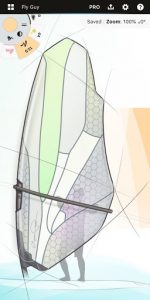At the beginning of the appearance of touch screens, their accuracy and speed of reaction were so low that they were only viewed as an additional and ineffective feature. But little by little, this technology saw extensive improvements until it reached the peak of accuracy and efficiency with the advent of smartphones. Of course, this development has not stopped and every day better touch panels with more practical features are released to the market. This issue has caused the touch screens to gain the full satisfaction of their users and they can be used more creatively. One of the best and most interesting uses of touch screens is designing and drawing with them. Today’s touch screens even have the ability to detect the amount of pressure, and with the increase of the refresh rate, they react very quickly to the user’s commands. This means that you can design on touch screens with a more open hand and a higher quality. Fortunately, very good applications have been released for this purpose, the best of which you can find on Dlpure, today we are at your service with another powerful application. Concepts: Sketch, Note, Draw is a very powerful, efficient and complete application for drawing and painting in the Android operating system, developed by the TopHatch, Inc. software group. Developed and published for free on Google Play. Concepts is a place for thinking, planning and designing. The variety of features available in it allows you to design on it even better than on paper. This program is for drawing visual stories, product design, abstract designs, etc. It is very suitable and with its layered function, you can easily design each part of the design separately and add it to the final design. This application is used by artists and designers at Disney, PlayStation, Philips, HP, Apple, Google, Unity and Illumination Entertainment to turn mental concepts into real designs.
Some features of Concepts: Sketch, Note, Draw Android program:
Realistic pens and pencils with high-speed angle, pressure and touch support
Infinite canvas with a variety of paper templates
It has a tool wheel that you can customize with the tools and settings you want.
Infinite layering system that has the ability to adjust the transparency for each layer.
COPIC color wheel that shows you what colors make the best combination together.
Flexible vector-based design – with the ability to adjust color, dimensions, opacity, etc.
Ability to customize everything (canvas, tools, etc.)
Ability to copy and recreate designs in the program gallery
Drag and drop designs in the design canvas
Outputting the works in the best quality and JPG format
Concepts is a flexible space to think, plan and create. Sketch your ideas on the infinite canvas, write notes and doodles with tilt + pressure, draw storyboards, product sketches and design plans, then share with friends, clients and other apps.
Our first version for Android™ is optimized for the latest devices and Chrome OS™.
Concepts is used by amazing people at Disney, Playstation, Philips, HP, Apple, Google, Unity and Illumination Entertainment to take ideas from concept to reality. Join us!
Concepts has:
- realistic pencils, pens and brushes that respond to pressure, tilt and velocity with optional live smoothing
- an infinite canvas with many paper types and grids
- a tool wheel or bar you can customize with your favorite tools and presets
- an infinite layering system with adjustable opacity
- the COPIC color wheel helps you choose colors that look great together
- flexible vector-based sketching – move and adjust what you’ve drawn by tool, color, size, smoothing and scale
- personalize everything – your canvas, tools, gestures, everything
- duplicate your work for easy iterations in the gallery and on canvas
- drag+drop images straight onto the canvas as references or for tracing
- export images, PDFs, and vectors for printing or fast feedback between friends and clients
Sketch FREE. Enjoy awesome tools, COPIC colors, five layers, our infinite canvas and JPG exports.
Pay-As-You-Go. Become powerful with Essentials and edit your strokes, unlock infinite layers, and export to PNG, PSD, SVG, DXF and Concepts native file formats. Add expressive brush packs to your toolkit for style and impact. Pick up PDF support and import documents or presentations and export anywhere.
Or subscribe to Concepts Everything and gain access to every library, service and feature going forward.
If you opt to subscribe monthly or yearly, payment will be charged to your Google Play Account at time of purchase. Your plan will renew automatically at the price shown above within 24 hours of the end of the billing period, unless turned off beforehand. You can cancel or make changes anytime in your Google Play Account settings.
We’re dedicated to quality and update often. If you get stuck, chat with us in-app, email us at concepts@tophatch.com or find us anywhere with @ConceptsApp.
Android and Chrome OS are trademarks of Google. COPIC is the trademark of Too Corporation. Many thanks to Lasse Pekkala and Osama Elfar for cover art!
App Specs
- For ANDROID
- Update October 18, 2023
- Version 2023.10.2
- Android 7.0 / VARY
- Developers Inc. / TopHatch
- Category Art & Design
- View on Google Play