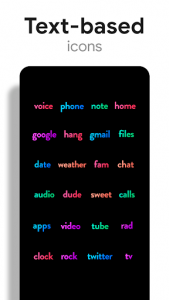Chroma is a colorful icon pack featuring simple minimalist icons using 5 hand-picked shades to provide an pleasing and consistent color palette. Color up your display with some simple, clean Icons. Included with the hand-crafted icons are matching wallpapers, and widgets for clocks, battery & weather. Widgets offer color, size, and font customization and over 200 custom made and hand-picked wallpapers included.
QUICK TIPS
You can manually edit icons in most launchers by long-pressing the icon you’d like to edit.
Widgets: If your widget stops updating, check your system or battery settings to make sure the app is exempt from battery optimization. More info at https://dontkillmyapp.com/
DISCLAIMER
You may need a 3rd party launcher to apply the icon pack.
HOW-TO GUIDE
http://natewren.com/apply
Chroma FEATURES
- 4,500+ hand crafted flat, clean & simple colorful flat HD icons with many variations of default icons such as phone, contacts, camera, etc.
- 300+ Customized wallpapers. Wallpapers include abstract designs & illustrations, 3D renders inspired by the theme, and landscape photos. All wallpapers shown are included!
- XXXHDPI high definition colorful icons included for super large HD screens. All Icons are 288×288
- Some parts of the flat icons are transparent letting each show the provided sky/landscape backgrounds or to your own backgrounds
- Wallpaper chooser comes installed
- Request icons via “Request” tab
- Clean icons go with any background but work best with minimalist dark/light backgrounds.
- Muzei support for rotating wallpapers
- New icons added regularly
WIDGETS
System widgets as well as editable KWGT widgets are included.
- Battery widgets
- Digital clock widgets
- Analog clock widget
- Weather widgets
COLOR HEX CODES
Red: #eb3488
Purple: #8751a1
Orange: #f48075
Green: #24b89d
Blue: #4186c6
HOW TO APPLY ICONS VIA ICON PACK
- Open the app after installing
- Navigate to “Apply” tab
- Select your Launcher
HOW TO APPLY ICONS VIA LAUNCHER
- Open Launcher settings by tapping + holding on an empty area of home screen
- Select personalization options
- Select icon pack
FOLLOW ME
Twitter: https://twitter.com/natewren
QUESTIONS/COMMENTS
natewren@gmail.com
http://www.natewren.com
App Specs
- For ANDROID
- Update April 10, 2023
- Version 3.5.0
- Android 4.1 / VARY
- Developers Nate Wren Design
- Category Personalization
- Price 1.99
- View on Google Play