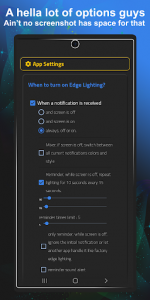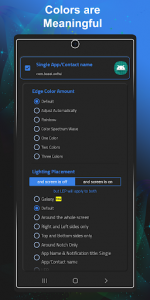One of the main reasons for the unique success of the Android operating system compared to other mobile operating systems is the ability to personalize and implement special features on it. What we see in Apple phones and… much less. If you have a little expertise and experience, you can implement anything in Android and make your operating system more personalized and unique. One of the oldest application genres in Android are programs that try to implement the features and appearance of flagship phones on mid-range phones. If you have worked with a Samsung edge phone, you must have noticed its always on and Edge Lighting features. The first feature is related to keeping the screen always on to show the time and date, and the second feature turns on the edges of the screen when receiving notifications. To implement the first feature, there are many applications that you can find on Farseroid. Today, we are at your service with an application to implement the second feature on other phones. AOE – Notifications Edge Light is the title of an application to light up the edges of the device’s screen when special events occur for the Android operating system, developed by the Alrbea Ent. software group and published for free on Google Play. You can specify how to lighten the edges. For example, you can enable the light dance mode for it when music is playing. This application will give a unique beauty to your Android device.
Some features and capabilities of the AOE – Notifications Edge Light Android program:
Turning on the edges on the lock screen and home screen
The ability to set it manually will only turn on when you open the app
Can be used on all phones (best performance on phones with AMOLED screens)
Arbitrary determination of the edges of the screen
Full customization of colors and edge thickness
Ability to set activation for different modes
Light dancing while playing music
Simple user interface
An app for Notifications lighting effects and Always On Display.
AOE contain a lot of features and options and all can be customized as you like, here is some of the main features:
Edge lighting can also be customized for charging, music, wallpaper and many other events
It can be customized to work in a highly flexible way with AOD clock or independently, or even both like Tap to Light feature.
Lighting can be around all screen or around front camera or both with many other lighting place options like LED style with variety of animations.
You can use it to show lighting effects for many events like notifications including missed calls of course, charging, fully charged, screen lock, screen unlock, headset plugged, listening to music ,
ongoing or outgoing calls, recent apps menu and flash after unlock.
You can customize lighting color, style, effect and place for each event, each app, each contact name or even each chat group.
Notifications light has more useful additional features like Reminder which the lighting will be repeated every period you choose and you can even choose to make a sound alert for notification reminder,
and Mixer which will iterate through all current notifications colors..
Brightness can be adjusted regardless of the lighting is independent or with Always On Display, on top of that you can set high brightness for lights and low brighting for AOD/clock widgets.
It has many options to restrict its job like prevent the app from lighting if device is charging, not charging, not in landscape mode, low battery, sleep time or to follow Do Not Disturb mode.
with a block list to prevent it from working for someone
AOE also support lighting in all screen states, turned off or turned on, horizontal or vertical.
App Specs
- For ANDROID
- Update October 3, 2023
- Version 8.2.0
- Android 7.0 / VARY
- Developers Alrbea Ent.
- Category Personalization
- View on Google Play